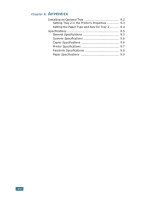Ricoh 2210L Operating Instructions - Page 12
Sending a Fax using a Speed Number - fax machine manual
 |
UPC - 026649304705
View all Ricoh 2210L manuals
Add to My Manuals
Save this manual to your list of manuals |
Page 12 highlights
Receiving Manually in Tel Mode 4.12 Receiving Manually Using Remote Receive Start Code 4.13 Receiving Faxes Using the DRPD Mode 4.13 Receiving Faxes in the Memory 4.14 Automatic Dialing One-touch Dialing 4.15 Storing a Number for One-touch Dialing 4.15 Sending a Fax using a One-touch Number ......... 4.16 Speed Dialing 4.16 Storing a Number for Speed Dialing 4.16 Sending a Fax using a Speed Number 4.17 Group Dialing 4.18 Setting a Group Dial Number 4.18 Editing Group Dial Numbers 4.19 Sending a Fax Using Group Dialing (Multi-address Transmission 4.20 Searching for a Number in the Memory 4.20 Searching Sequentially through the Memory ...... 4.20 Searching with a Particular First Letter 4.21 Printing a Phone Book List 4.21 Advanced Fax Functions Sending Broadcasting Faxes 4.22 Sending a Delayed Fax 4.23 Sending a Priority Fax 4.25 Polling a Remote Machine 4.26 Adding Documents to a Scheduled Fax 4.27 Canceling a Scheduled Fax 4.28 Additional Features Using Secure Receiving Mode 4.29 Printing Reports 4.31 Using Advanced Fax Settings 4.33 Changing Setting Options 4.33 Advanced Fax Setting Options 4.34 Using the Remote Control Panel 4.36 xi