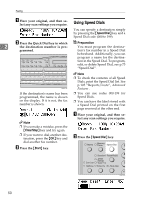Ricoh 4430L Facsimile Reference [Basic Features] - Page 56
Using Speed Dials - stop printing
 |
View all Ricoh 4430L manuals
Add to My Manuals
Save this manual to your list of manuals |
Page 56 highlights
Faxing A Place your original, and then se- lect any scan settings you require. Using Speed Dials You can specify a destination simply by pressing the {Speed Dial} key and a Speed Dial code (000 to 199). B Press the Quick Dial key in which 2 the destination number is pro- grammed. Preparation You must program the destination's fax number in a Speed Dial beforehand. Additionally, you can program a name for the destination in the Speed Dial. To program, edit, or delete Speed Dial, see p.73 "Speed Dial". ZHMS110E If the destination's name has been programmed, the name is shown on the display. If it is not, the fax number is shown. Note ❒ If you make a mistake, press the {Clear/Stop} key and try again. ❒ If you want to dial another des- tination, press the {OK} key and dial another fax number. C Press the {Start} key. Note ❒ To check the contents of all Speed Dials, print the Speed Dial list. See p.105 "Reports/Lists", Advanced Features . ❒ You can use codes 000-199 for Speed Dials. ❒ You can have the label stored with a Speed Dial printed on the first page received at the other end. A Place your original, and then se- lect any scan settings you require. B Press the {Speed Dial} key. 50 ZHMS120E