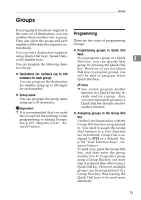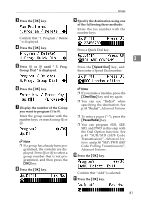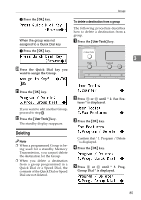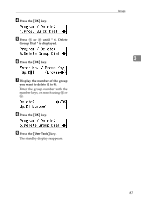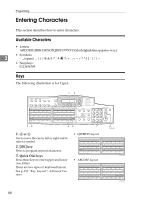Ricoh 4430L Facsimile Reference [Basic Features] - Page 90
Speed Dial, Clear/Stop
 |
View all Ricoh 4430L manuals
Add to My Manuals
Save this manual to your list of manuals |
Page 90 highlights
Programming K Specify the destination using one of the following three methods: Enter the fax number with the number keys. O Press the {OK} key. Press a Quick Dial key. 3 Programmed Group name is displayed. If you do not edit the Group name, proceed to step Q. P Press the {Clear/Stop} key, and then enter another name. Press the {Speed Dial} key and enter a Speed Dial number. Note ❒ You can use "Redial" when spec- ifying the destination. See p.44 "Redial", Advanced Features . L Press the {OK} key. Confirm that "Add" is selected. M To add another destination, re- peat steps J to L. N If you finished adding a destination, press the 0 or 1 to select " Exit ". Q Press the {OK} key. R Press 0 or 1 to select whether to assign the Group to a Quick Dial key. If you want to assign the Group to a Quick Dial key, select "Yes". If you do not, select "No", and then proceed to step U. S Perform one of the following pro- cedures: When the group was assigned to a Quick Dial key A Press 0 or 1 to select whether to change the assigned Quick Dial key. If you want to assign the Group to another Quick Dial key, select "Yes". If you do not, select "No", and then proceed to step U. 84