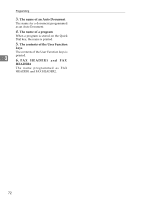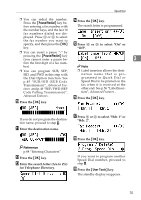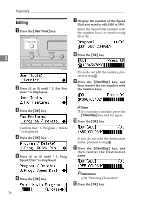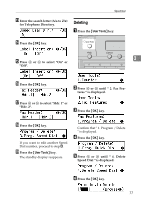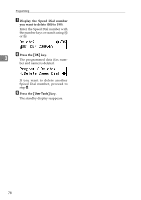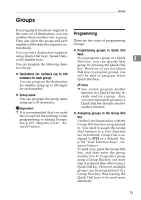Ricoh 4430L Facsimile Reference [Basic Features] - Page 81
for Telephone Directory.
 |
View all Ricoh 4430L manuals
Add to My Manuals
Save this manual to your list of manuals |
Page 81 highlights
Speed Dial ❒ You can redial the number. Press the {Pause/Redial} key before entering a fax number with N Press the {OK} key. The search letter is programmed. the number keys, and the last 10 fax numbers dialed are displayed. Press 0 or 1 to select the fax number you want to specify, and then press the {OK} key. O Press 0 or 1 to select "On" or "Off". ❒ You can insert a pause "-" by pressing the {Pause/Redial} key (you cannot enter a pause be- 3 fore the first digit of a fax num- ber). Note ❒ You can program SUB, SEP, SID, and PWD in this step with the Dial Option function. See p.45 "SUB/SID (SUB Code Transmission)", Advanced Features and p.46 "SEP/PWD (SEP Code Polling Transmission)", ❒ Label insertion allows the destination name that is programmed in Quick Dial or Speed Dial to be printed on the fax when it is received at the other end. See p.56 "Label Insertion", Advanced Features . Advanced Features . J Press the {OK} key. P Press the {OK} key. If you do not program the destination name, proceed to step L. K Enter the destination name. Q Press 0 or 1 to select "Hdr. 1" or "Hdr. 2". R Press the {OK} key. Reference p.88 "Entering Characters" L Press the {OK} key. M Enter the search letter (A/a to Z/z) for Telephone Directory. If you want to program another Speed Dial number, proceed to step F. S Press the {User Tools} key. The standby display reappears. 75