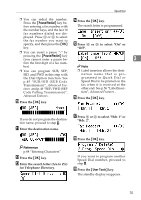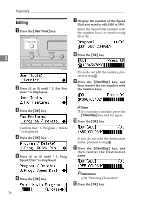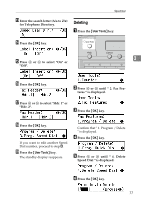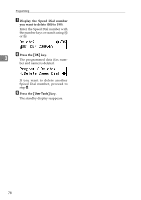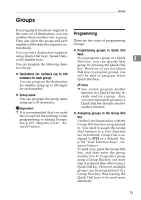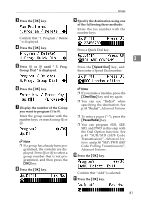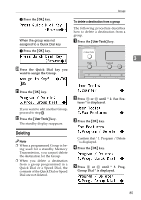Ricoh 4430L Facsimile Reference [Basic Features] - Page 86
Press the, Press, until 2. Fax Fea, tures is displayed.
 |
View all Ricoh 4430L manuals
Add to My Manuals
Save this manual to your list of manuals |
Page 86 highlights
Programming Reference p.51 "Using Group Dials" Group1 Group2 Total Number of items Note Quick Dial Quick Dial 8 [01] [01] ❒ Make sure that the machine is in standby mode before performing the following procedures. ❒ You can program up to nine Quick Dial [03] Quick Dial [05] Quick Dial [05] groups. ❒ The maximum number of destina- 3 tions you can program in a group is 250. Speed Dial [04] Speed Dial [06] Speed Dial [04] ❒ The combined maximum number of destinations you can program in all groups is 390. This number can be composed of up to 90 Quick Dial numbers, 200 Speed Dial Speed Dial [09] Number keys Number keys 12345678 12345678 numbers, and 100 numbers entered directly with the number Number keys 87654321 keys. ❒ If you program 100 destinations with the number keys, Memory Transmission using the number keys becomes unavailable, and only Immediate Transmission is Reference p.47 "Limitations When Dialing with the Number Keys" A Press the {User Tools} key. available. ❒ If you program a group with the number keys when a file is waiting to be transmitted, a message is displayed. You sometimes cannot program any more destinations even when the number of specified destination is 99 or less. ❒ It is recommended that you print ZHMS130E the Group Dial list and keep it when you program or change destinations. See p.105 "Re- ports/Lists", Advanced Features . ❒ If you program the same destination in different groups, it is only counted as one item. B Press 0 or 1 until "2. Fax Fea- tures" is displayed. ❒ The table below shows how to count numbers. 80