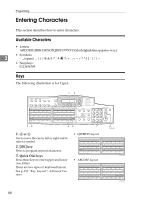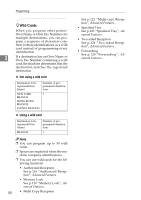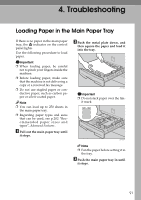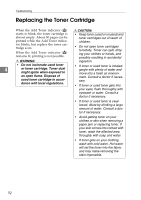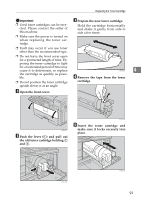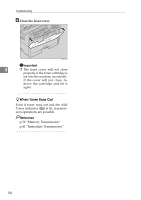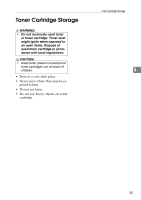Ricoh 4430L Facsimile Reference [Basic Features] - Page 99
Prepare the new toner cartridge.
 |
View all Ricoh 4430L manuals
Add to My Manuals
Save this manual to your list of manuals |
Page 99 highlights
Replacing the Toner Cartridge Important ❒ Used toner cartridges can be recycled. Please contact the seller of this machine. ❒ Make sure the power is turned on when replacing the toner cartridge. C Prepare the new toner cartridge. Hold the cartridge horizontally and shake it gently from side to side a few times. ❒ Fault may occur if you use toner other than the recommended type. ❒ Do not leave the front cover open for a protracted length of time. Ex- posing the toner cartridge to light for an extended period of time may cause it to deteriorate, so replace 4 D the cartridge as quickly as possi- ble. Remove the tape from the toner ❒ Do not position the toner cartridge cartridge. upside down or at an angle. A Open the front cover. ZHMH090E B Push the lever (A) and pull out the old toner cartridge holding A and B. E Insert the toner cartridge and make sure it locks securely into place. 93