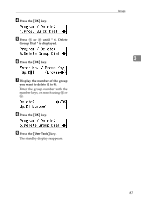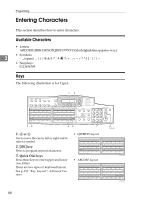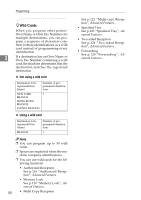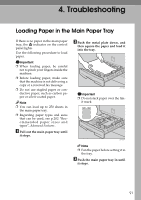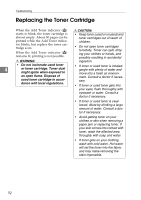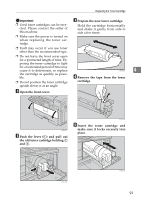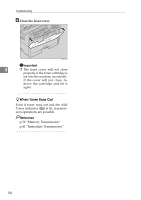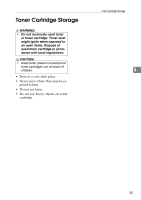Ricoh 4430L Facsimile Reference [Basic Features] - Page 98
Replacing the Toner Cartridge
 |
View all Ricoh 4430L manuals
Add to My Manuals
Save this manual to your list of manuals |
Page 98 highlights
Troubleshooting Replacing the Toner Cartridge When the Add Toner indicator (D) R CAUTION: starts to blink, the toner cartridge is almost empty. About 50 pages can be printed while the Add Toner indicator blinks, but replace the toner cartridge soon. When the Add Toner indicator (D) remains lit, printing is not possible. • Keep toner (used or unused) and toner cartridges out of reach of children. • Do not open toner cartridges forcefully. Toner can spill, dirtying your clothes or hands, and possibly resulting in accidental R WARNING: ingestion. • Do not incinerate used toner • If toner or used toner is inhaled, 4 or toner cartridge. Toner dust might ignite when exposed to gargle with plenty of water and move into a fresh air environ- an open flame. Dispose of ment. Consult a doctor if neces- used toner cartridge in accor- sary. dance with local regulations. • If toner or used toner gets into your eyes, flush thoroughly with eyswash or water. Consult a doctor if necessary. • If toner or used toner is swallowed, dilute by drinking a large amount of water. Consult a doctor if necessary. • Avoid getting toner on your clothes or skin when removing a paper jam or replacing toner. If your skin comes into contact with toner, wash the affected area throughly with soap and water. • If toner gets on your clothing, wash with cold water. Hot water will set the toner into the fabric and may make removing the stain impossible. 92