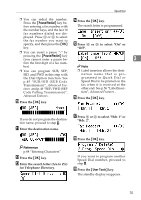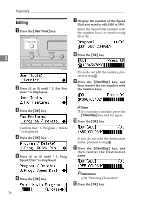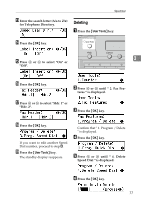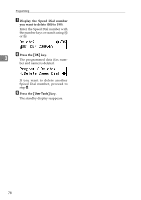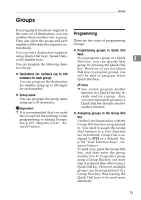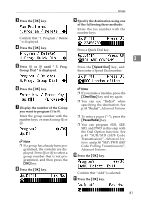Ricoh 4430L Facsimile Reference [Basic Features] - Page 85
Destination fax numbers up to 250, numbers for each group, Group name, Programming groups in Quick
 |
View all Ricoh 4430L manuals
Add to My Manuals
Save this manual to your list of manuals |
Page 85 highlights
Groups Groups If you regularly broadcast originals to the same set of destinations, you can Programming combine these numbers into a group. Then just select the group and each number will be dialed in sequence au- There are two ways of programming Groups: tomatically. ❖ Programming groups in Quick Dial You can enter destination numbers using Quick Dial keys, Speed Dials, or the number keys. keys If you program a group in a Quick 3 Dial key, you can specify that You can program the following items group by pressing the Quick Dial in a Group: key. However, if you use Quick ❖ Destination fax numbers (up to 250 numbers for each group) You can program the destination Dial keys to program groups, you will be able to program fewer Quick Dial keys . fax number using up to 254 digits Note for each number. ❒ You cannot program another ❖ Group name You can program the group name using up to 20 characters. function in a Quick Dial key already used for a group. Also, you cannot program groups in a Quick Dial key already used for Important another function. ❒ It is recommended that you print the Group Dial list and keep it after programming or editing Groups. See p.105 "Reports/Lists", Advanced Features . ❖ Assigning groups to the Group Dial key Use the User Function key with the Group Dial function programmed in. You need to assign the Group Dial function to a User Function key beforehand. Group Dial is as- signed to {F3} as a default. See p.101 "User Function Keys", Ad- vanced Features . To send a fax, press the Group Dial key, and then enter the group number (1 to 9). To specify a group using a Group Dial key, one more step is required than when using a Quick Dial key. However, multiple groups can be programmed in a Group Dial key, thus leaving the Quick Dial keys to be used more effectively. 79