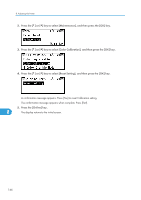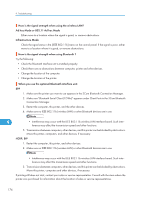Ricoh Aficio SP C811DN Hardware Guide - Page 173
Troubleshooting, Error and Status Messages Appears on the Control Panel, trol Panel
 |
View all Ricoh Aficio SP C811DN manuals
Add to My Manuals
Save this manual to your list of manuals |
Page 173 highlights
9. Troubleshooting Error and Status Messages Appears on the Control Panel This section explains what the messages that appear on the control panel mean and what to do when a particular message appears. Status Messages (in alphabetical order) Calibrating... The printer is calibrating the color. Wait a while. Energy Saver The printer is in Energy Saver mode. Press any keys to recover to the normal mode. Hex Dump Mode In Hex Dump mode, the printer receives data in hexadecimal format. Turn off the printer after printing, and then turn back on. Job Suspended All jobs are suspended. Turn off the printer, and turn it on again to recover. Loading toner The printer is loading toner. Wait a while. Offline 9 The printer is offline. To start printing, switch the printer online by pressing the [Online] Key. Option RAM Error The printer has detected an optional SDRAM module error. Replace the optional SDRAM module. See p. 35 "Attaching the SDRAM Module". Please wait. This message may appear for a few seconds. It means the printer is initializing, replenishing toner, or executing maintenance operations. Wait a while. Printing... The printer is printing. Wait a while. Ready This is the default ready message. The printer is ready for use. No action is required. 171