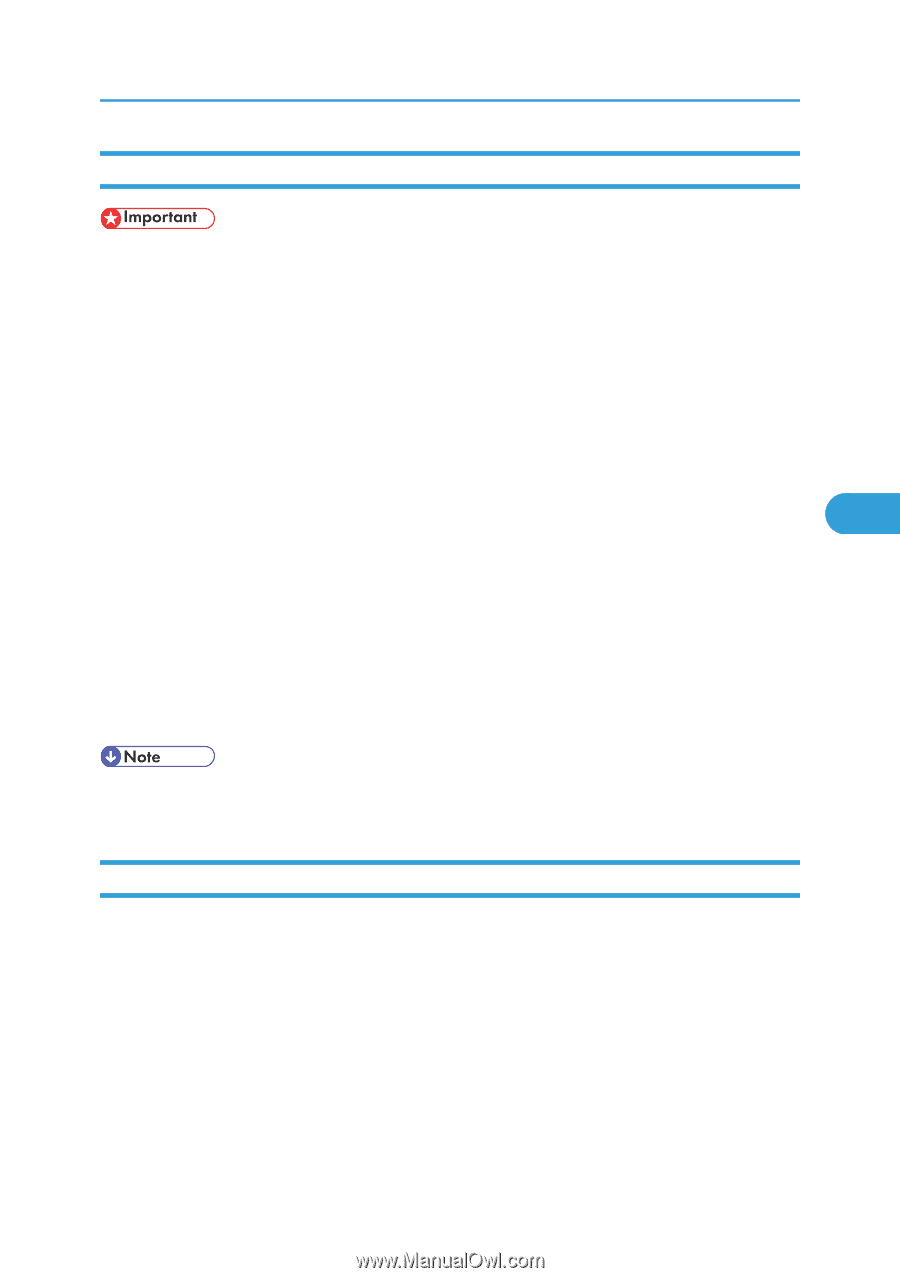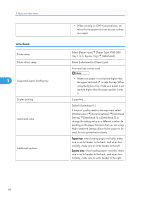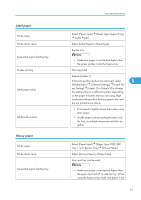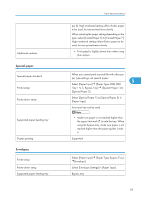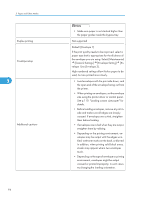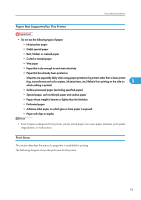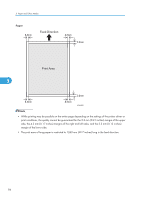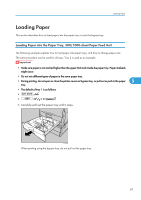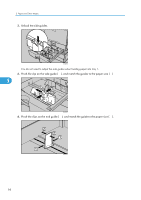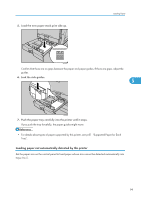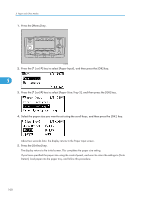Ricoh Aficio SP C811DN Hardware Guide - Page 97
Paper Not Supported by This Printer, Print Area, Surface-processed paper excluding specified paper - laser printer
 |
View all Ricoh Aficio SP C811DN manuals
Add to My Manuals
Save this manual to your list of manuals |
Page 97 highlights
Paper Recommendations Paper Not Supported by This Printer • Do not use the following types of paper: • Ink-jet printer paper • GelJet special paper • Bent, folded, or creased paper • Curled or twisted paper • Wet paper • Paper that is dry enough to emit static electricity • Paper that has already been printed on Misprints are especially likely when using paper printed on by printers other than a laser printer (e.g. monochrome and color copiers, ink-jet printers, etc.) Refrain from printing on the side on 5 which nothing is printed. • Surface-processed paper (excluding specified paper) • Special paper, such as thermal paper and carbon paper • Paper whose weight is heavier or lighter than the limitation • Perforated paper • Adhesive label paper on which glue or base paper is exposed • Paper with clips or staples • Even if paper is adequate for the printer, poorly stored paper can cause paper misfeeds, print quality degradation, or malfunctions. Print Area This section describes the area of a page that is available for printing. The following diagram shows the print area for this printer. 95