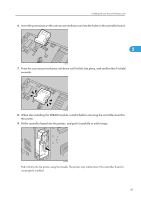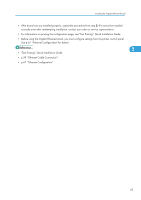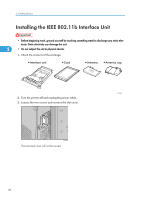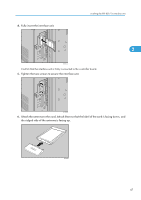Ricoh Aficio SP C811DN Hardware Guide - Page 47
Ethernet Cable Connection, Ethernet Configuration
 |
View all Ricoh Aficio SP C811DN manuals
Add to My Manuals
Save this manual to your list of manuals |
Page 47 highlights
Installing the Gigabit Ethernet Board • If the board was not installed properly, repeat the procedure from step 2. If it cannot be installed correctly even after reattempting installation, contact your sales or service representative. • For information on printing the configuration page, see "Test Printing", Quick Installation Guide. • Before using the Gigabit Ethernet board, you must configure settings from the printer control panel. See p.67 "Ethernet Configuration" for details. 2 • "Test Printing", Quick Installation Guide • p.59 "Ethernet Cable Connection" • p.67 "Ethernet Configuration" 45
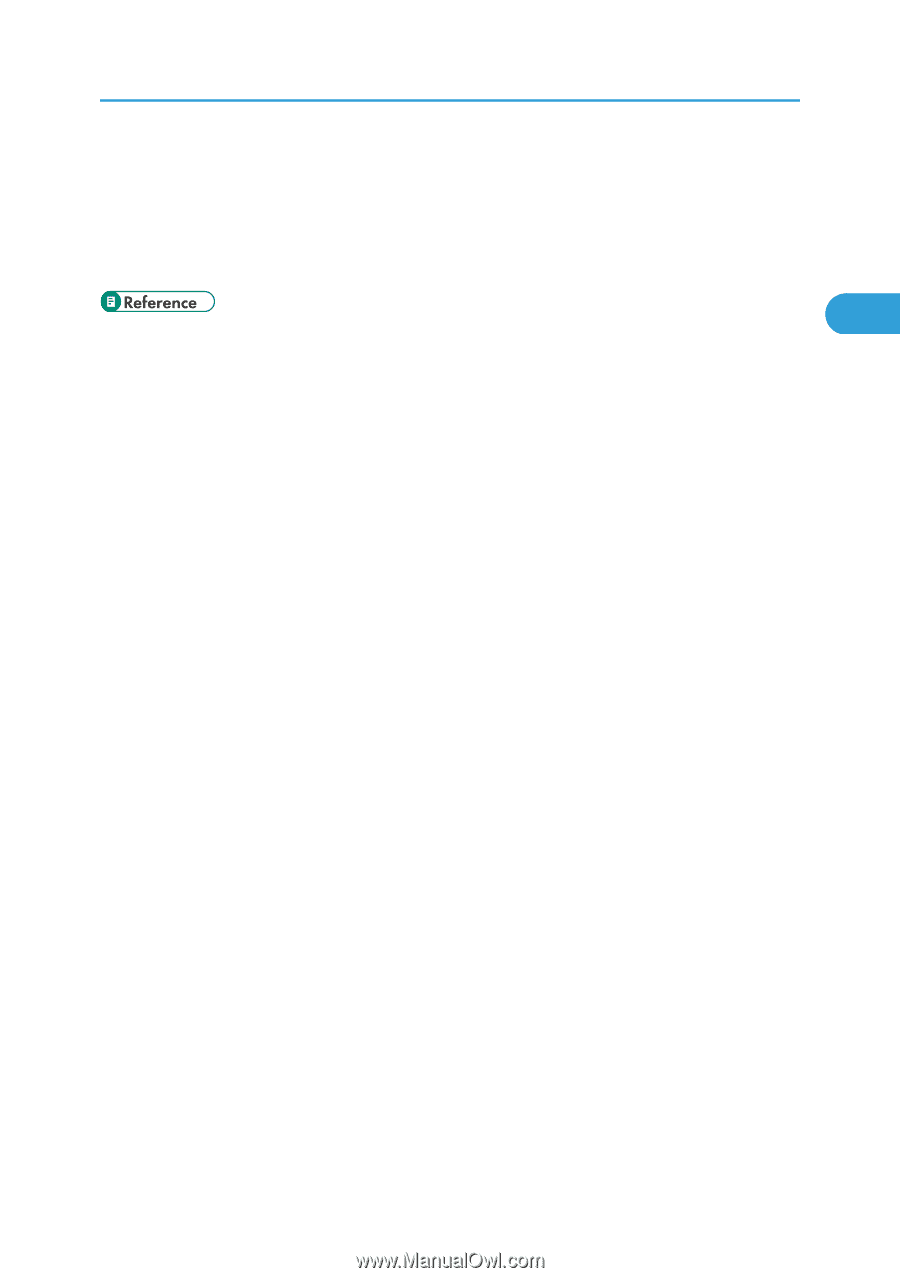
•
If the board was not installed properly, repeat the procedure from step
2
. If it cannot be installed
correctly even after reattempting installation, contact your sales or service representative.
•
For information on printing the configuration page, see "Test Printing", Quick Installation Guide.
•
Before using the Gigabit Ethernet board, you must configure settings from the printer control panel.
See p.67
"Ethernet Configuration" for details.
•
"Test Printing", Quick Installation Guide
• p.59
"Ethernet Cable Connection"
• p.67
"Ethernet Configuration"
Installing the Gigabit Ethernet Board
45
2