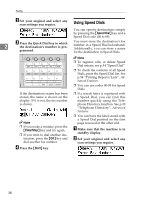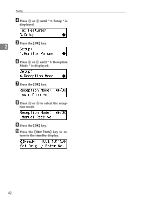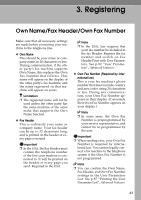Ricoh FAX3320L Facsimile Reference [Basic Features] - Page 46
When Specifying a Group with a Quick, When Specifying a Group with the Group
 |
UPC - 026649305269
View all Ricoh FAX3320L manuals
Add to My Manuals
Save this manual to your list of manuals |
Page 46 highlights
Faxing When Specifying a Group with a Quick Dial When Specifying a Group with the Group key Make sure that the Memory Transmission indicator is lit, if not, press the {Memory Trans.} key to light it. Make sure that the Memory Transmission indicator is lit, if not, press the {Memory Trans.} key to light it. 2 Note ❒ You must register Groups to Quick Note ❒ Group Dial is assigned to {F4} as a Dials beforehand. See p.59 default setting. If this setting is "Groups" changed, you must program the A Make sure that the machine is in standby display. Group function in a User Function key beforehand. See p.51 "User Function Keys", Advanced Features. B Set your original and select any scan settings you require. A Make sure that the machine is in standby display. B Set your original and select any scan settings you require. C Press the Quick Dial key in which the Group is programmed. Note ❒ If you make a mistake, press the {Clear/Stop} key and try again. ❒ If you wish to dial another des- tination, press the {OK} key, and then dial another fax number. D Press the {Start} key. C Press the User Function key pro- grammed with the Group function. D Enter the Group number (1 to 5) with the number keys. Note ❒ If you want to specify another Group, press the {OK} key, and then repeat step C above. ❒ If you make a mistake, press the {Clear/Stop} key, and the display will return to that in step B. E Press the {Start} key. 40