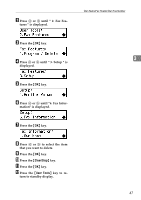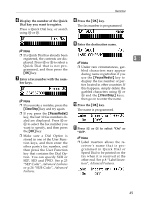Ricoh FAX3320L Facsimile Reference [Basic Features] - Page 57
Deleting
 |
UPC - 026649305269
View all Ricoh FAX3320L manuals
Add to My Manuals
Save this manual to your list of manuals |
Page 57 highlights
Quick Dial J Press the {Clear/Stop} key, and then reenter the destination name. Deleting Note ❒ Under rare circumstances, garbled characters may appear The following procedure describes how to delete fax numbers registered in Quick Dial keys. during name registration if you Limitation use the {Pause/Redial} key to display the fax number of parties located in other countries. If this happens, simply delete the garbled characters using 0 or 1 and the {Clear/Stop} keys, and then go on to enter the ❒ When a Quick Dial key is being used for a standby Memory Transmission, the message " This Dial is in Use. Cannot Delete. " is shown and you cannot delete the destination for this key. 3 name. A Press the {User Tools} key. K Press the {OK} key. The name is programmed. L Press 0 or 1 to select "On" or "Off". Note ❒ Label insertion allows the receiver's name that is programmed in Quick Dial or Speed Dial to be printed on the fax when it is received at the other end. See p.8 "Label Insertion", Advanced Features. B Press 0 or 1 until " 2. Fax Fea- tures " is displayed. M Press the {OK} key. C Press the {OK} key. If you want to store another Quick Dial, go to step E. N Press the {User Tools} key to re- turn to standby display. Confirm that " 1. Program / Delete " is displayed. D Press the {OK} key. 51