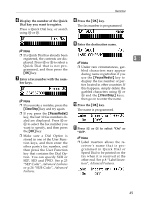Ricoh FAX3320L Facsimile Reference [Basic Features] - Page 60
Speed Dial
 |
UPC - 026649305269
View all Ricoh FAX3320L manuals
Add to My Manuals
Save this manual to your list of manuals |
Page 60 highlights
Registering Speed Dial Registering If you register numbers in Speed Di- als, you can specify the fax number simply by pressing the {Speed Dial} key, and entering a two-digit Speed Dial number. 3 The following procedure describes how to register fax numbers in Speed Dials. You can register the following items in a Speed Dial: • Destination fax number (up to 100 numbers, up to 254 digits for each number) • Destination name (up to 20 characters) • A Telephone Directory search letter (A to Z) • Label Insertion (whether to print the destination name on faxes sent to this number) Important ❒ We recommend that you print the Speed Dial list and keep it when you register or change a destination. Limitation ❒ When a registered Speed Dial is being used for a standby Memory Transmission, the message " This Dial is in Use. Cannot Change. " is shown and you cannot change the destination for this Quick Dial. . Note ❒ You can specify codes 00 to 99. ❒ You can confirm the contents of Speed Dial numbers in the Speed Dial List. See p.54 "Printing Reports/Lists", Advanced Features. 54 A Press the {User Tools} key. B Press 0 or 1 until " 2. Fax Fea- tures " is displayed. C Press the {OK} key. Confirm that " 1. Program / Delete " is displayed. D Press the {OK} key. E Press 0 or 1 until " 3. Prog. Speed Dial " is displayed. F Press the {OK} key.