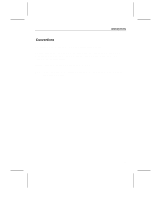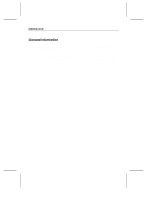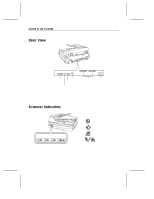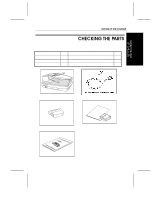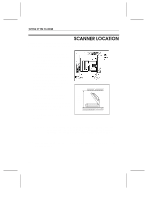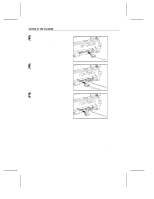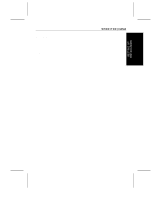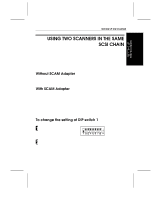Ricoh ISO1 Operation Manual - Page 18
Scanner Location
 |
View all Ricoh ISO1 manuals
Add to My Manuals
Save this manual to your list of manuals |
Page 18 highlights
SETTING UP THE SCANNER SCANNER LOCATION Before actually setting up the scanner, take a few minutes to consider where you plan to use it. Remember the following points when doing this. Ë Set up the scanner in an easily accessible area with temperatures between 50 and 90 degrees Fahrenheit (10 to 32 degrees Celsius) with a relative humidity of 20 to 80 percent. Ë Make sure that the scanner is in an area with a minimum clearance of 600 mm (24") above, 30 mm (1") on each side, 50 mm (2") in the rear, and a comfortable working area in the front. Ë Place the scanner on a level, stable, vibrating-free surface. Ë Place the scanner in an area that is not exposed to large amounts of dust and direct sunlight. Ë Do not place items on top of the scanner. more than 600mm (24") CAUTION: Do not place the scanner directly below an air conditioning or heating vent. Sudden temperature changes can cause condensation within the scanner. Note: For the unpacking and installation of the scanner, refer to the installation procedure sheet. 1-4