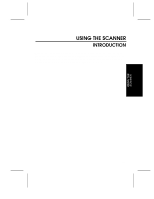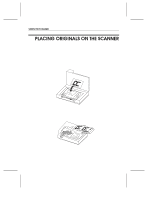Ricoh ISO1 Operation Manual - Page 32
Also keep your fingers away from the scanner's hinges
 |
View all Ricoh ISO1 manuals
Add to My Manuals
Save this manual to your list of manuals |
Page 32 highlights
USING THE SCANNER 3 Slowly close the document feeder. 4 Execute the scan operation from the host computer. R CAUTION: Take care to avoid strong pressure on or impact to the scanner's glass while the document feeder is open, otherwise glass is broken and this may cause injury. Also keep your fingers away from the scanner's hinges to avoid pinching your fingers whenever opening or closing the document feeder. 2-4

USING THE SCANNER
2-4
3
Slowly close the document
feeder.
4
Execute the scan operation from
the host computer.
R
CAUTION: Take care to avoid strong pressure on or impact to the
scanner’s glass while the document feeder is open,
otherwise glass is broken and this may cause injury.
Also keep your fingers away from the scanner’s hinges
to avoid pinching your fingers whenever opening or
closing the document feeder
.