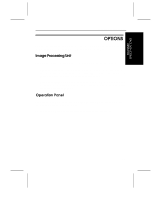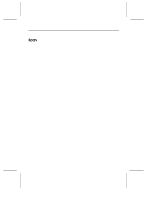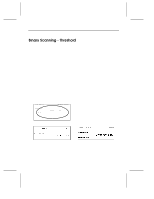Ricoh ISO1 Operation Manual - Page 62
Binary Scanning - Threshold
 |
View all Ricoh ISO1 manuals
Add to My Manuals
Save this manual to your list of manuals |
Page 62 highlights
SCANNER FEATURES Binary Scanning - Threshold Function Usage Binary scanning converts every pixel included in the image to either black or white. When the image contains a gray area, the threshold value determines whether the scanner records the area as black or white. When the threshold value is high, the scanner records more pixels as black. When the threshold value is low, the scanner records fewer pixels as black. Use a binary composition when you want to scan binary images such as text and line drawings, or black and white images that have no gray areas. You can use either the manual threshold or the dynamic threshold method to set the threshold value in binary scanning. Manual threshold Higher threshold An entire image is converted to binary using a specific threshold. You can set a threshold value between 1 and 255. When scanning a light image, set the threshold higher. When scanning a dark image, set the threshold lower. Original image Lower threshold A-4 Higher threshold