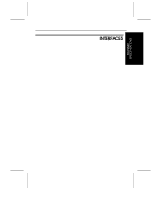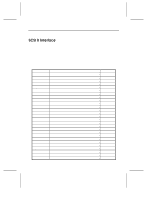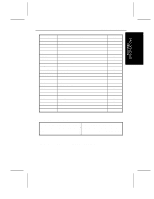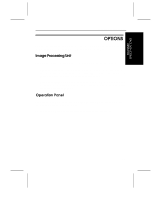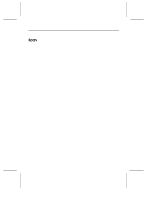Ricoh ISO1 Operation Manual - Page 56
RS-232C Interface
 |
View all Ricoh ISO1 manuals
Add to My Manuals
Save this manual to your list of manuals |
Page 56 highlights
SCANNER SPECIFICATIONS RS-232C Interface This interface is provided for connection of the optional Operation Panel. It requires a standard RS-232C cross cable (3 meters maximum length) for connection. The scanner side of the cable should have a 25-pin male connector, while the other end of the cable should have a connector that matches the needs of your host computer. The table below lists pin assignments for the RS-232C interface. RS-232C pin assignments Code Signal Pin FG Frame Ground 1 TXD Transfer Data 2 RXD Receive Data 3 SG Signal Ground 7 All other pins of the RS-232C interface are not connected. 5-6

SCANNER SPECIFICATIONS
5-6
RS-232C Interface
This interface is provided for connection of the optional Operation Panel. It
requires a standard RS-232C cross cable (3 meters maximum length) for
connection. The scanner side of the cable should have a 25-pin male connector,
while the other end of the cable should have a connector that matches the needs
of your host computer.
The table below lists pin assignments for the RS-232C interface.
RS-232C pin assignments
Code
Signal
Pin
FG
Frame Ground
1
TXD
Transfer Data
2
RXD
Receive Data
3
SG
Signal Ground
7
All other pins of the RS-232C interface are not connected.