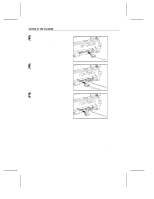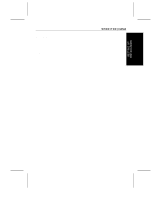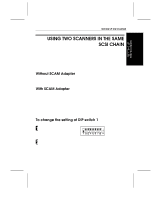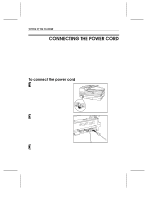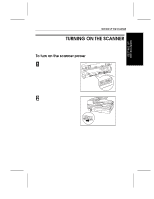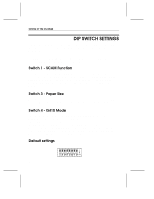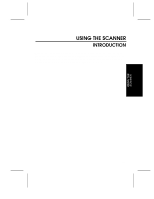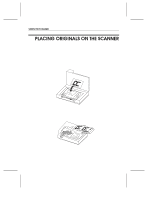Ricoh ISO1 Operation Manual - Page 25
Turning On The Scanner
 |
View all Ricoh ISO1 manuals
Add to My Manuals
Save this manual to your list of manuals |
Page 25 highlights
SETTING UP THE SCANNER TURNING ON THE SCANNER Use the procedure below to turn on scanner power. To turn on the scanner power 1 Check to make sure that the DIP switches on the back of the scanner are set correctly. Note: The setting as shown is one example. 2 Use the power switch to turn on scanner power. 1-11

SETTING UP THE SCANNER
1-11
TURNING ON THE SCANNER
Use the procedure below to turn on scanner power.
To turn on the scanner power
1
Check to make sure that the DIP
switches on the back of the
scanner are set correctly.
2
Use the power switch to turn on
scanner power.
Note:
The setting as shown is one
example.