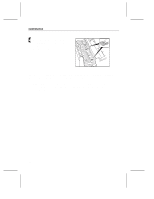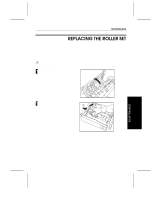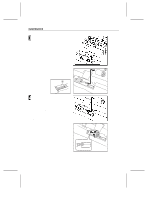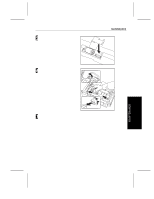Ricoh ISO1 Operation Manual - Page 39
Rollers and Belt
 |
View all Ricoh ISO1 manuals
Add to My Manuals
Save this manual to your list of manuals |
Page 39 highlights
MAINTENANCE Rollers and Belt Feed errors such as jams or multiple feeding indicate that the scanner's rollers or belt may need cleaning. Open the document feeder cover to inspect the rollers and belt for dirt. If they are dirty, clean them with a damp cloth. 1 Open the document feeder cover. 2 Open the feed roller unit. 3 Use a damp soft cloth to clean the rollers and belt inside the feed roller unit. Rotate the rollers by hand as you wipe them. Note: Take care that you do not damage the nearby mylar guide when cleaning Roller A. One way to do this is to use the procedure on page 3-5 to remove Roller A from the scanner before cleaning it. 3-3

MAINTENANCE
3-3
Rollers and Belt
Feed errors such as jams or multiple feeding indicate that the scanner’s rollers or
belt may need cleaning. Open the document feeder cover to inspect the rollers
and belt for dirt. If they are dirty, clean them with a damp cloth.
1
Open the document feeder cover.
2
Open the feed roller unit.
3
Use a damp soft cloth to clean
the rollers and belt
inside the
feed roller unit. Rotate the rollers
by hand as you wipe them.
Note:
Take care that you do not
damage the nearby mylar
guide when cleaning
Roller A. One way to do
this is to use the
procedure on page 3-5 to
remove Roller A from the
scanner before cleaning it.