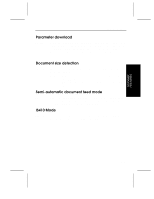Ricoh ISO1 Operation Manual - Page 68
Auto photo/letter
 |
View all Ricoh ISO1 manuals
Add to My Manuals
Save this manual to your list of manuals |
Page 68 highlights
SCANNER FEATURES Auto photo/letter Function The auto photo/letter mode detects photograph (halftone) areas and letter (binary) areas of the original so that the binary areas are scanned in the binary mode, and the halftone areas are scanned in the halftone mode. Note: This function is available only when the optional image processing unit is installed in the scanner. When binary areas and halftone areas are not separated clearly, segmentation may not be achieved. Usage Scanning of an original that includes binary images such as letters and halftone images such as photographs. Original A-10 Scanned image Scanned in binary composition Scanned in halftone composition

SCANNER FEATURES
A-10
Auto photo/letter
Function
The auto photo/letter mode detects photograph (halftone) areas and
letter (binary) areas of the original so that the binary areas are
scanned in the binary mode, and the halftone areas are scanned in
the halftone mode.
Note:
This function is available only when the optional image
processing unit is installed in the scanner. When binary areas
and halftone areas are not separated clearly, segmentation
may not be achieved.
Usage
Scanning of an original that includes binary images such as letters
and halftone images such as photographs.
Original
Scanned image
Scanned in halftone
composition
Scanned in binary
composition