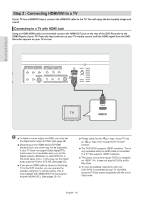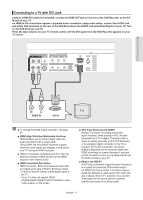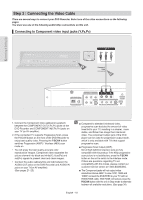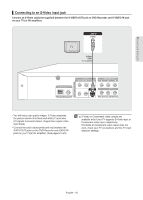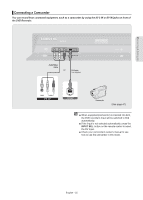Samsung DVD-R160 Quick Guide (easy Manual) (ver.1.0) (English) - Page 21
Step 4 : Connecting the Audio Cable, Connecting to an AV amplifier with a digital input jack
 |
View all Samsung DVD-R160 manuals
Add to My Manuals
Save this manual to your list of manuals |
Page 21 highlights
Connecting & Setting Up Step 4 : Connecting the Audio Cable Select one of the Audio connections on the following pages. ▌Connecting to an AV amplifier with a digital input jack If your AV amplifier has a Dolby Digital or DTS decoder and a digital input jack, use this connection. To enjoy Dolby Digital or DTS sound, you will need to set up the audio settings. (See page 32) Manufactured under license from Dolby Laboratories. "Dolby" and the double-D symbol are trademarks of Dolby Laboratories. "DTS" and "DTS Digital Out" are trademarks of DTS, Inc. English - 21

C
onnecting & Setting Up
English - 21
Connecting to an AV ampli
fi
er with a digital input jack
If your AV ampli
fi
er has a Dolby Digital or DTS decoder and a digital input jack, use this connection. To enjoy
Dolby Digital or DTS sound, you will need to set up the audio settings. (See page 32)
▌
Manufactured under license from Dolby Laboratories.
“Dolby” and the double-D symbol are trademarks of
Dolby Laboratories.
“DTS” and “DTS Digital Out” are trademarks of DTS, Inc.
Step 4 : Connecting the Audio Cable
Select one of the Audio connections on the following pages.