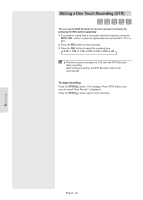Samsung DVD-R160 Quick Guide (easy Manual) (ver.1.0) (English) - Page 42
Making a One Touch Recording (OTR
 |
View all Samsung DVD-R160 manuals
Add to My Manuals
Save this manual to your list of manuals |
Page 42 highlights
Recording Making a One Touch Recording (OTR) You can set the DVD Recorder to record in preset increments by pressing the REC button repeatedly. 1. If you want to record from a connected external component, press the INPUT SEL. button to select an appropriate external input(AV1, AV 2 or DV). 2. Press the REC button to start recording. 3. Press the REC button to adjust the recording time. 0:30 1:00 1:30 2:00 3:00 4:00 off ■ The timer counter decreases to 0:00, then the DVD Recorder stops recording. After finishing recording, the DVD Recorder will turn off automatically. To stop recording Press the STOP( ) button. The message "Press STOP button once more to cancel Timer Record." is displayed. Press the STOP( ) button again to stop recording. English - 42