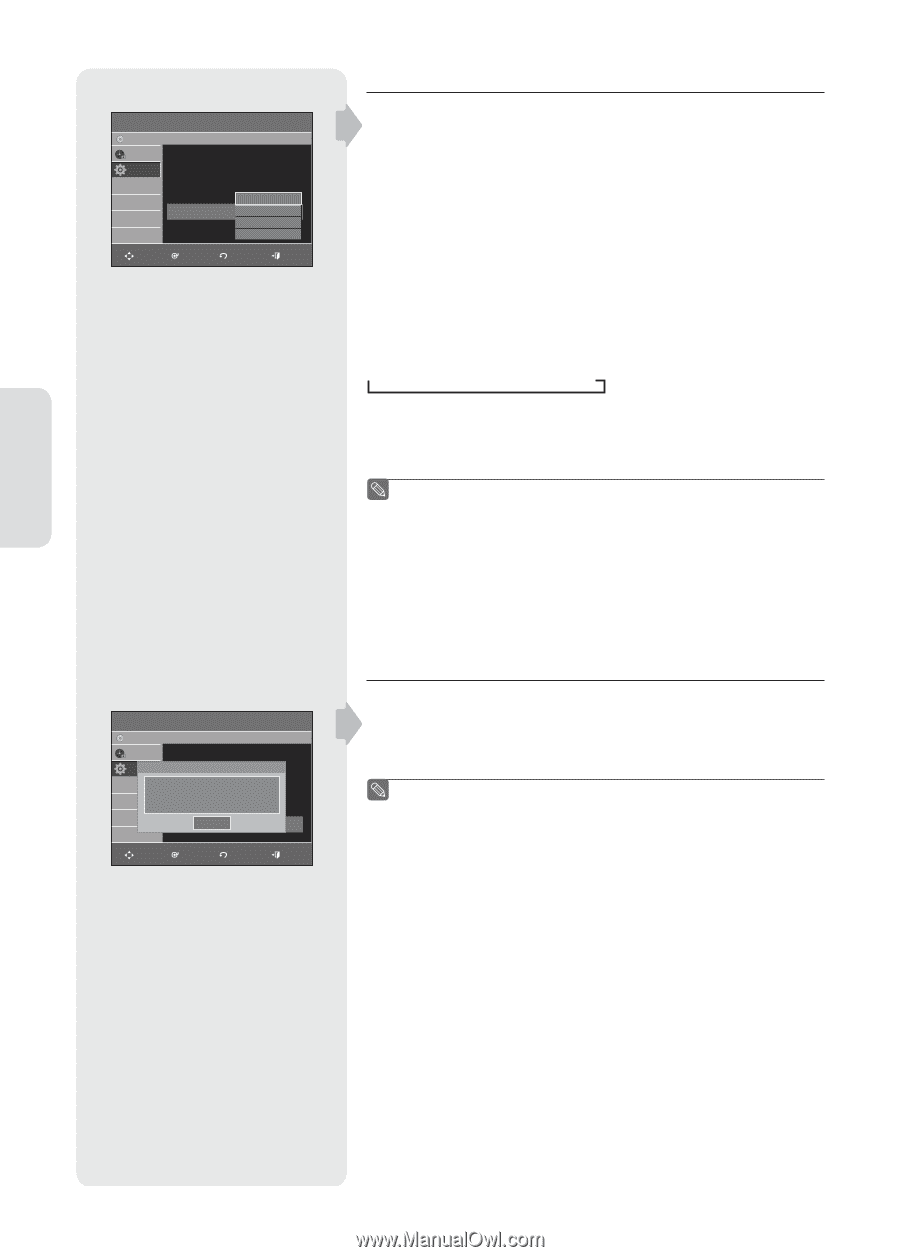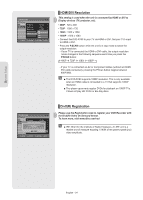Samsung DVD-R160 Quick Guide (easy Manual) (ver.1.0) (English) - Page 34
HDMI/DVI Resolution, DivX(R) Registration, the DivXR Video On Demand format.
 |
View all Samsung DVD-R160 manuals
Add to My Manuals
Save this manual to your list of manuals |
Page 34 highlights
System Setup DVD-VRecoDrder- Video NNoo DDiisscc TTiimmeerrRReecc.. TV Aspect SSeettuupp Input Level Black Level : 16:9 Wide √► : Darker √► : 7.5 IRE ► 3D Noise Reduction 48:0OP ff √► HDMI/DVI Resolution 4782:04P80P √► DivX(R) Registration 712008P0i √► 1080iP MMOOVVEE EENNTTEERR RETURN EXIT ▌HDMI/DVI Resolution This setting is used when the unit is connected by HDMI or DVI to Display devices (TV, projector, etc). • 480P : 720 x 480 • 720P : 1280 x 720 • 1080i : 1920 x 1080 • 1080P : 1920 x 1080 • Connect the DVD-R160 to your TV via HDMI or DVI. Set your TV's input to HDMI or DVI. • Press the P.SCAN button while the unit is in stop mode to select the output resolution. - If your TV is connected the HDMI or DVI cable, the output resolution mode changes in the following sequence each time you press the P.SCAN button: 480P 720P 1080i 1080P - If your TV is connected via AV or Component cables (without an HDMI/ DVI cable connected), pressing the P.Scan button toggles between 480P/480i. ■ The DVD-R160 supports 1080P resolution. This is only available when an HDMI cable is connected to a TV that supports 1080P resolution. ■ This player upconverts regular DVDs for playback on 1080P TVs. It does not play HD DVDs or Blu-Ray discs. DVD-VRecoDrder- Video NNoo DDiisscc TTiimmeerrRReecc.. TTVV AAssppeecctt :: 1166::99 WWiiddee √► SSeettuupp IInnDppivuuXtt(RLL)eeVvvieedlel o On Dem:a:nDDdaarrkkeerr √► BBYllaaocuckrkrLeLgeeivvseterlal tion code::is77:..55 IIRREE √► 33DD NNooiissee DRReTedFduJucXcttHiiooFnnA :: OOffff √► To learn more, visit www.divx.com/vod HHDDMMII//DDVVII RReessoolluuttiioonn 48::04P48800PP √► DDiivvXX((RR)) RReeggiisOsttrKraattiioonn 720P √► 1080i MMOOVVEE EENNTTEERR RETURN EXIT ▌DivX(R) Registration Please use the Registration code to register your DVD Recorder with the DivX(R) Video On Demand format. To learn more, visit www.divx.com/vod ■ IRE: Short for the Institute of Radio Engineers. An IRE unit is a relative unit of measure equaling 1/140th of the peak-to-peak (p-p) video amplitude. English - 34