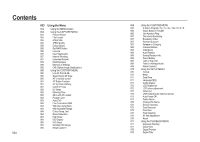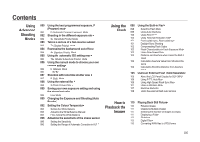Samsung GX-20 User Manual (ENGLISH) - Page 10
Contents of the Operating Manual - parts
 |
UPC - 044701008736
View all Samsung GX-20 manuals
Add to My Manuals
Save this manual to your list of manuals |
Page 10 highlights
Contents of the Operating Manual This operating manual contains the following chapters. 1. Before Starting to Take a Picture Explains camera characteristics, accessories and the names of various parts. 2. Starting Basic Shooting (Auto mode) This chapter gives a quick guidelines for the first time users to take a picture using the basic shooting mode. (Auto mode.) 3. Getting a Better Picture by Using More Functions This chapter helps users achieve a better picture by learning how to get a camera's angle of view, exposure, focusing the object, and so on. 7. Using the Software Explains the editing software provided for your SAMSUNG digital camera. 8. How to Make a Photo Print Explains how to make a photo print. 9. Appendix Explains troubleshooting and introduces the special terms used in this user guide. 4. Using Advanced Shooting Modes This chapter explains how to use the advanced shooting mode such as Tv (Shutter-Priority AE) mode, Av (Aperture-Priority AE) mode, and so on. 5. Using the Flash This chapter explains how to take a picture in a dark place using the flash. 6. How to Playback the Images Explains how to view or delete the picture images including how to view images in thumbnail view on the LCD monitor. 009