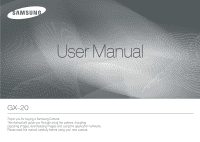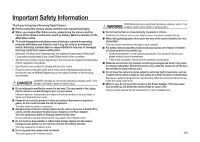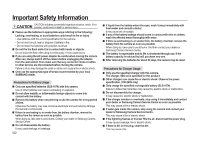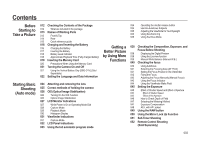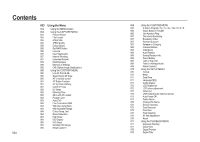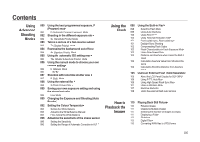Samsung GX-20 User Manual (ENGLISH) - Page 5
Using the Menu - use of
 |
UPC - 044701008736
View all Samsung GX-20 manuals
Add to My Manuals
Save this manual to your list of manuals |
Page 5 highlights
Contents 053 Using the Menu 053 Using the MENU button 054 Using the CAPTURE MENU 054 Picture Wizard 055 File Format 055 JPEG Size 055 JPEG Quality 056 Colour Space 056 Set RAW Button 056 Liveview 057 User Registration 057 Interval Shooting 057 Extended Bracket 058 Multi Exposure 059 Memory of Settings 059 OIS (Optical Image Stabilization) 060 Using the CUSTOM1 MENU 060 Link AF Point & AE 060 Superimpose AF Area 060 AF in remote control 061 AF Button Function 061 AF by Press Halfway 061 Catch in Focus 062 EV Steps 062 Metering Time 062 AE-L with AF Locked 062 Program Line 063 Auto EVC 063 Fine Tune when AWB 063 WB when using flash 063 WB Adjustable Range 064 Colour Temp. Unit 064 Noise Reduction 064 High Noise 064 ISO Display 065 ISO Steps 065 Set Max ISO Range 065 Reset Custom1 004 066 Using the CUSTOM2 MENU 066 E-Dial in Program / Sv / Tv / Av / TAv / M / X / B 066 Green Button in TAv&M 066 Use Aperture Ring 067 One-touch Bracketing 067 Bracketing Order 067 Remaining Count 067 Release in Charging 068 Preview Method 068 Initial Zoom 068 Auto Rotation 068 Saving Rotation Info. 069 Select Battery 069 Light of Top LCD 069 Flash in Wireless Mode 069 Reset Custom2 070 Using the SETUP MENU 070 Format 070 Beep 071 Date/Time 071 Language/ᜡ᜔ 071 Guide Display 072 LCD Brightness 072 LCD colour adjustment 072 Video Out 073 USB (Selecting an external device) 073 Auto Power Off 073 Folder Name 074 Change File Name 074 Sensor Cleaning 075 Dust Removal 075 Dust Alert 076 Pixel Mapping 076 AF fine adjustment 076 Reset 077 Using the PLAYBACK MENU 077 Exposure Warning 077 Quick View 078 Digital Preview 078 Digital Filter