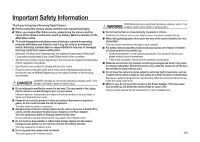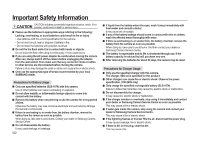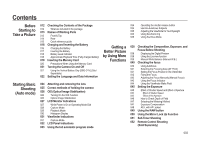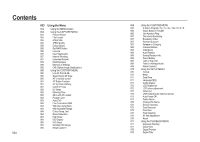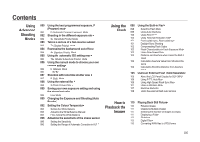Samsung GX-20 User Manual (ENGLISH) - Page 7
How to Make, a Photo Print, Appendix, Using the, Software
 |
UPC - 044701008736
View all Samsung GX-20 manuals
Add to My Manuals
Save this manual to your list of manuals |
Page 7 highlights
Contents 116 Deleting Images 116 Deleting a Single Image 116 Deleting All Images 117 Deleting Selected Images (from Nine-Image Dis- play) 117 Deleting Folders 118 Deleting images taken with the RAW+ button 119 Protecting Images from Deletion 119 Protecting a Single Image 119 Protecting All Images 120 Connecting the Camera to AV Equipment Using the Software 006 122 Software Notes 122 System Requirements 124 Setting up the application software 125 Starting PC mode 126 Removable Disk 126 Downloading stored images 127 Removing the removable disk 127 Windows 2000/ME/XP/Vista 127 Setting up the USB Driver for MAC 127 Using the USB Driver for MAC 128 Samsung Master 128 Downloading images 130 Image viewer 131 Image edit 132 Movie edit 133 Using the Samsung RAW Converter 2.0 133 Developing the RAW files 134 Correcting the exposure 135 Handling the JPEG/TIFF files as you edit RAW files 135 Saving the RAW files into JPEG or TIFF format How to Make a Photo Print 138 Setting the Printing Service (DPOF) 138 Printing Single Images 139 Settings for All Images 140 Printing Using PictBridge 140 Connecting the Camera to the Printer 141 Printing Single Images 143 Printing All Images 144 Printing Images Using the DPOF Settings 144 Disconnecting the Cable from the Printer Appendix 146 Optional Accessories 146 External Flash (SEF-54PZF / SEF-36PZF) 146 Camera Case 146 Others 147 Troubleshooting 152 Main Specifications 154 Glossary 156 Index 158 Correct Disposal of This Product 158 FCC notice