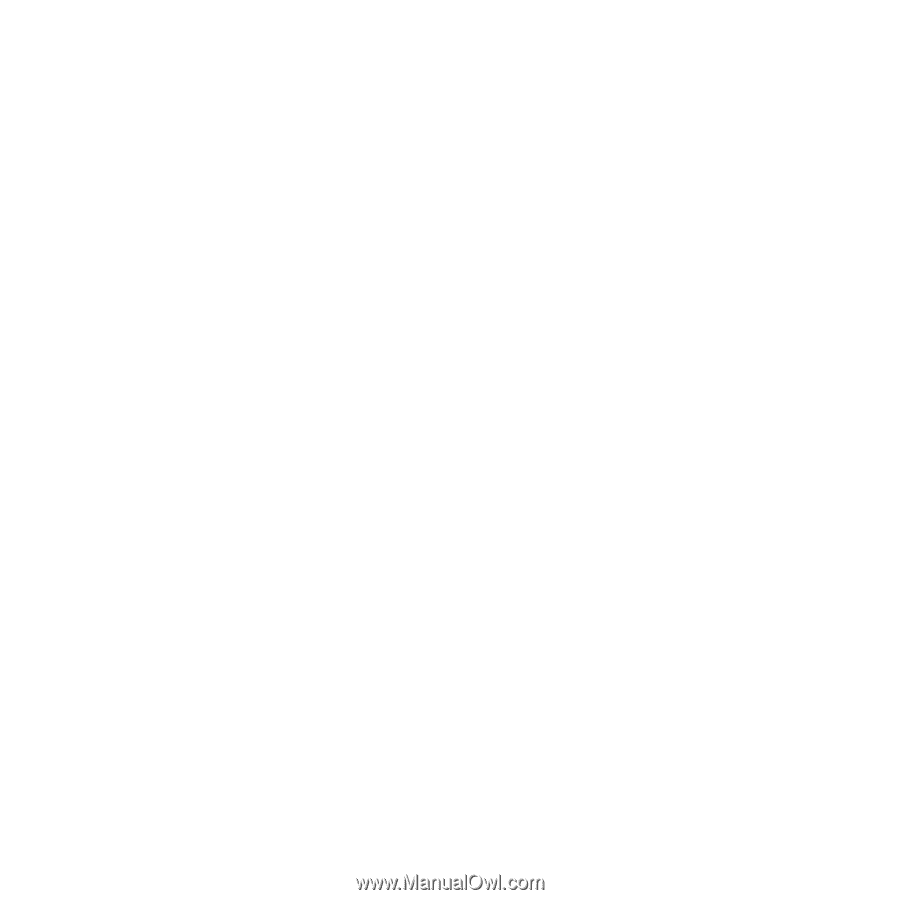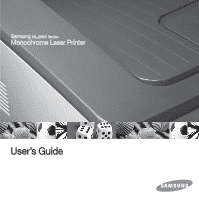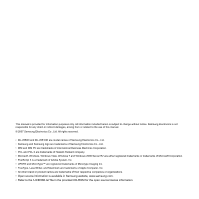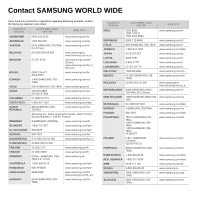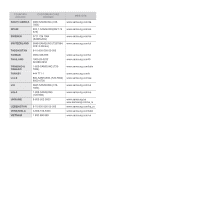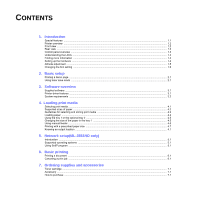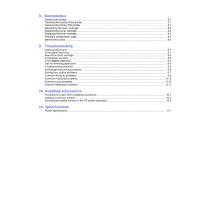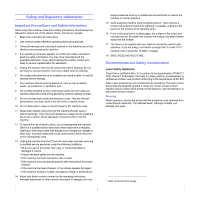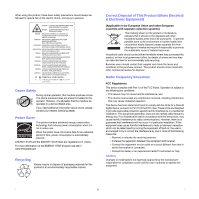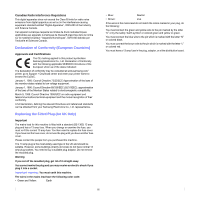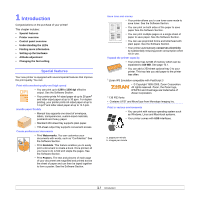C
ONTENTS
1.
Introduction
Special features
......................................................................................................................................................
1.1
Printer overview
......................................................................................................................................................
1.2
Front view
................................................................................................................................................................
1.2
Rear view
................................................................................................................................................................
1.3
Control panel overview
............................................................................................................................................
1.3
Understanding the LEDs
.........................................................................................................................................
1.3
Finding more information
........................................................................................................................................
1.4
Setting up the hardware
..........................................................................................................................................
1.4
Altitude adjustment
..................................................................................................................................................
1.5
Changing the font setting
........................................................................................................................................
1.6
2.
Basic setup
Printing a demo page
..............................................................................................................................................
2.1
Using toner save mode
...........................................................................................................................................
2.1
3.
Software overview
Supplied software
....................................................................................................................................................
3.1
Printer driver features
..............................................................................................................................................
3.1
System requirements
..............................................................................................................................................
3.2
4.
Loading print media
Selecting print media
...............................................................................................................................................
4.1
Supported sizes of paper
........................................................................................................................................
4.2
Guidelines for selecting and storing print media
.....................................................................................................
4.3
Loading paper
.........................................................................................................................................................
4.4
Using the tray 1 or the optional tray 2
.....................................................................................................................
4.5
Changing the size of the paper in the tray 1
...........................................................................................................
4.5
Using manual feeder
...............................................................................................................................................
4.6
Printing with a prescribed paper size
......................................................................................................................
4.7
Knowing an output location
.....................................................................................................................................
4.7
5.
Network setup(ML-2851ND only)
Introduction
.............................................................................................................................................................
5.1
Supported operating systems
.................................................................................................................................
5.1
Using SetIP program
...............................................................................................................................................
5.1
6.
Basic printing
Printing a document
................................................................................................................................................
6.1
Canceling a print job
...............................................................................................................................................
6.1
7.
Ordering supplies and accessories
Toner cartridge
........................................................................................................................................................
7.1
Accessory
................................................................................................................................................................
7.1
How to purchase
.....................................................................................................................................................
7.1