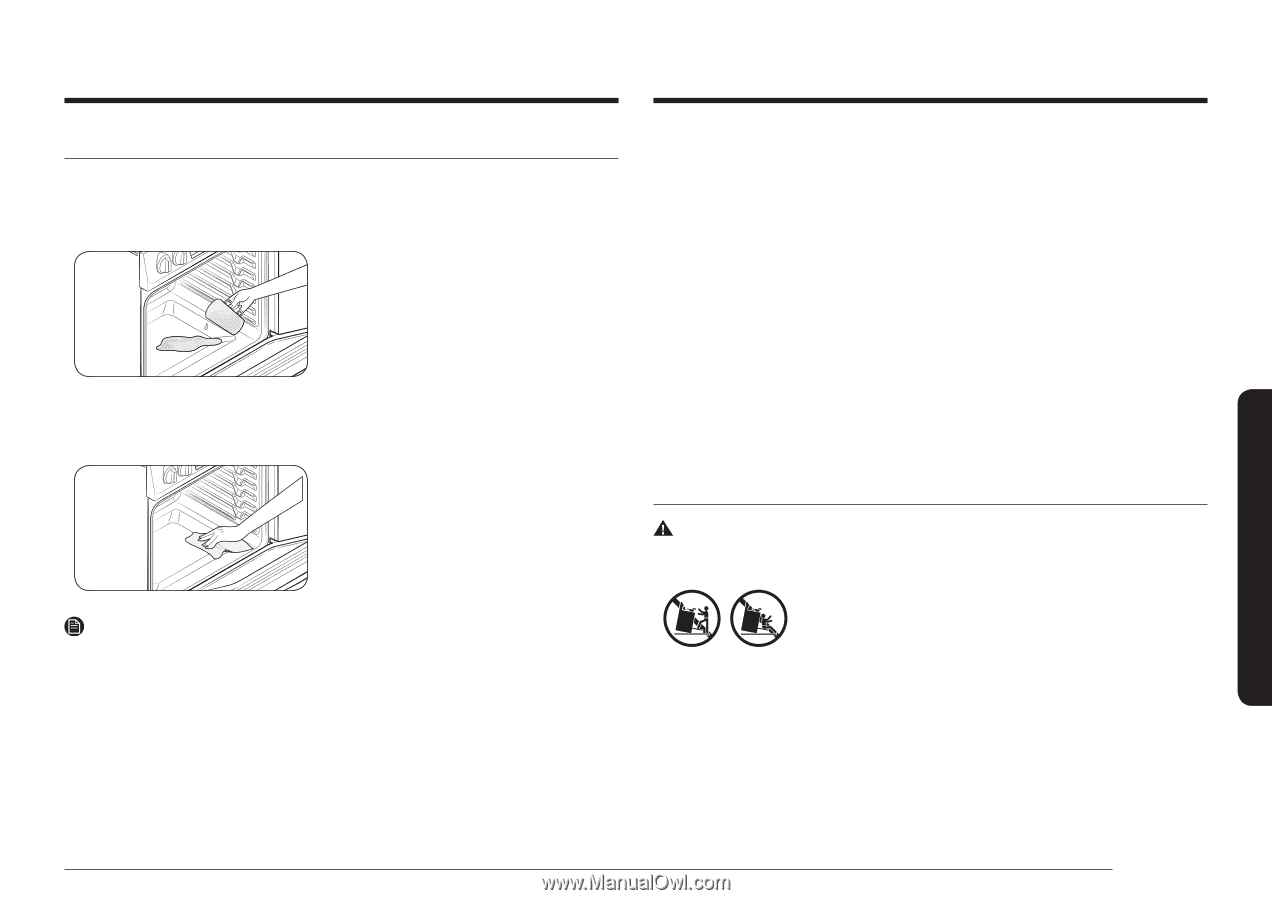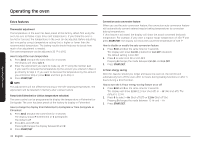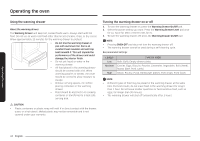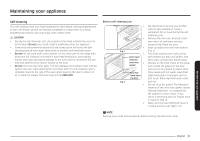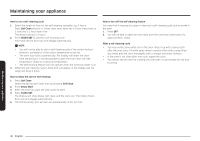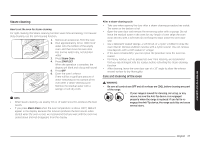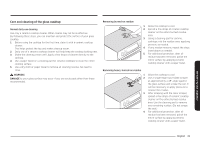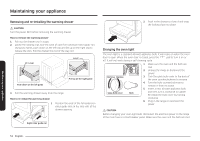Samsung NE58K9560WS/AA User Manual - Page 47
Steam-cleaning, Care and cleaning of the oven
 |
View all Samsung NE58K9560WS/AA manuals
Add to My Manuals
Save this manual to your list of manuals |
Page 47 highlights
Steam-cleaning How to set the oven for steam-cleaning For light cleaning, the Steam-cleaning function saves time and energy. For heavierduty cleaning, use the self-cleaning function. 1. Remove all accessories from the oven. 2. Pour approximately 10 oz. (300 ml) of water onto the bottom of the empty oven, and then close the oven door. Use normal water only, not distilled water. 3. Press Steam Clean. 4. Press START/SET. When the operation is complete, the display will blink and a beep will sound. 5. Press OFF. 6. Clean the oven's interior. There will be a significant amount of water remaining on the bottom of the oven after a steam-cleaning cycle. Remove the residual water with a sponge or soft dry cloth. NOTE • When steam-cleaning, use exactly 10 oz. of water since this produces the best results. • If you press Steam Clean when the oven temperature is above 100˚F, Hot will appear in the display. Because this function produces the best results when started while the oven is cool, we recommend that you wait until the oven has cooled down and Hot disappears from the display. After a steam-cleaning cycle • Take care when opening the door after a steam-cleaning procedure has ended. The water on the bottom is hot. • Open the oven door and remove the remaining water with a sponge. Do not leave the residual water in the oven for any length of time. Wipe the oven clean and dry with a soft cloth. Do not forget to wipe under the oven door seal. • Use a detergent-soaked sponge, a soft brush, or a nylon scrubber to wipe the oven interior. Remove stubborn residue with a nylon scourer. You can remove lime deposits with a cloth soaked in vinegar. • If the oven remains dirty, you can repeat the procedure once the oven has cooled. • For heavy residue, such as grease left over from roasting, we recommend that you rub detergent into the residue before activating the steam-cleaning function. • After cleaning, leave the oven door ajar at a 15° angle to allow the interior enamel surface to dry thoroughly. Care and cleaning of the oven WARNING • Be sure all controls are OFF and all surfaces are COOL before cleaning any part of the range. • If your range is moved for cleaning, servicing, or any reason, be sure the Anti-Tip device is re-engaged properly when the range is replaced. If you fail to reengage the Anti-Tip device, the range could tip and cause serous injury. Maintaining your appliance English 47