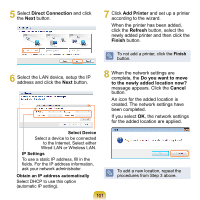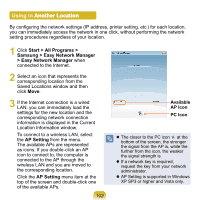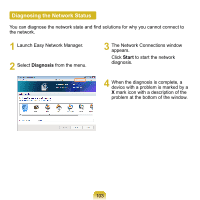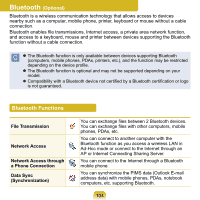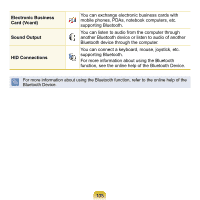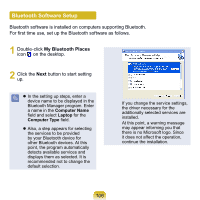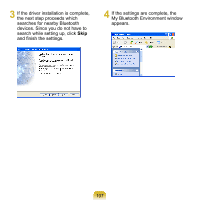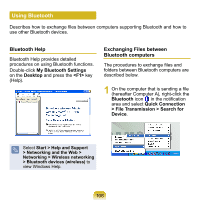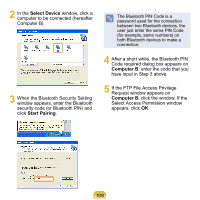Samsung NP-NC20 User Guide - Page 105
Bluetooth (Optional), Bluetooth Functions
 |
UPC - 036725730489
View all Samsung NP-NC20 manuals
Add to My Manuals
Save this manual to your list of manuals |
Page 105 highlights
Bluetooth (Optional) Bluetooth is a wireless communication technology that allows access to devices nearby such as a computer, mobile phone, printer, keyboard or mouse without a cable connection. Bluetooth enables file transmissions, Internet access, a private area network function, and access to a keyboard, mouse and printer between devices supporting the Bluetooth function without a cable connection. The Bluetooth function is only available between devices supporting Bluetooth (computers, mobile phones, PDAs, printers, etc.), and the function may be restricted depending on the device profile. The Bluetooth function is optional and may not be supported depending on your model. Compatibility with a Bluetooth device not certified by a Bluetooth certification or logo is not guaranteed. Bluetooth Functions File Transmission Network Access Network Access through a Phone Connection Data Sync (Synchronization) You can exchange files between 2 Bluetooth devices. You can exchange files with other computers, mobile phones, PDAs, etc. You can connect to another computer with the Bluetooth function as you access a wireless LAN in Ad-Hoc mode or connect to the Internet through an AP or Internet Connecting Sharing Server. You can connect to the Internet through a Bluetooth mobile phone. You can synchronize the PIMS data (Outlook E-mail address data) with mobile phones, PDAs, notebook computers, etc. supporting Bluetooth. 104