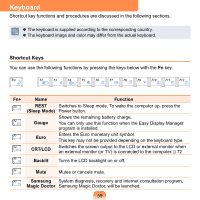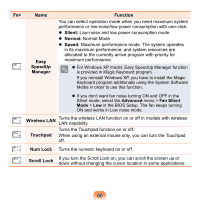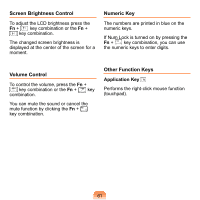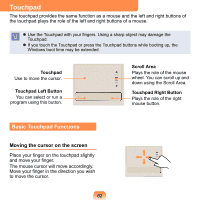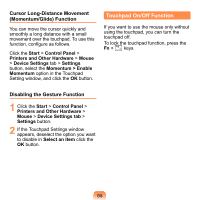Samsung NP-NC20 User Guide - Page 65
Touchpad Gesture Function, Chiral Scroll Function, Image and Text Zoom-In and Zoom, Out Pinch Function
 |
UPC - 036725730489
View all Samsung NP-NC20 manuals
Add to My Manuals
Save this manual to your list of manuals |
Page 65 highlights
Touchpad Gesture Function You can use the following Gesture function with the touchpad. A scrolling function using the circle. Image and text zoom-in and zoom-out functions using two fingers A long distance cursor movement function Chiral Scroll Function The Chiral Scroll function enables users to scroll long horizontally and vertically. If you place your finger over the Scroll Area at the bottom right of the touchpad and move your finger slightly, the mouse pointer changes to the circle icon . At this time, circle clockwise or counterclockwise over the touchpad with your finger to scroll long. Image and Text Zoom-In and ZoomOut (Pinch) Function If you place two fingers over the touchpad and set them close or apart, the image or text is zoomed-in or zoomed-out. Zoom-In or Zoom-Out Scroll Area 64