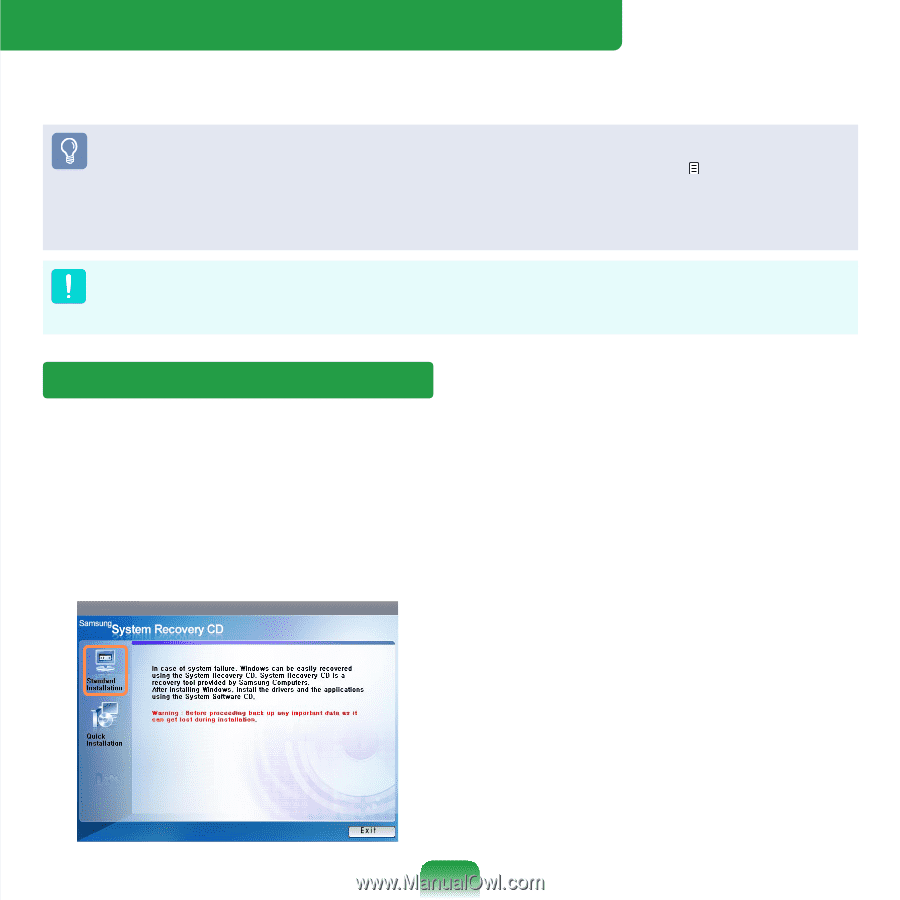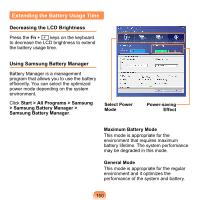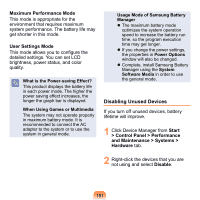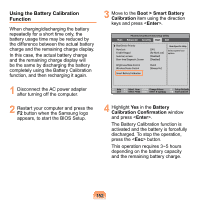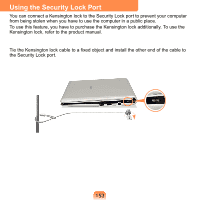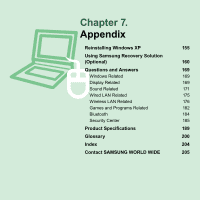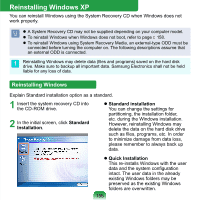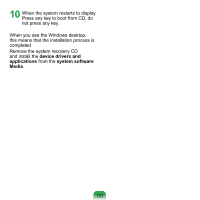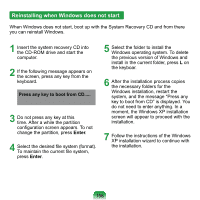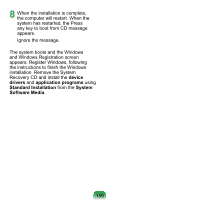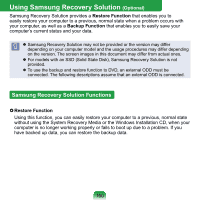Samsung NP-NC20 User Guide - Page 156
Reinstalling Windows XP
 |
UPC - 036725730489
View all Samsung NP-NC20 manuals
Add to My Manuals
Save this manual to your list of manuals |
Page 156 highlights
Reinstalling Windows XP You can reinstall Windows using the System Recovery CD when Windows does not work properly. A System Recovery CD may not be supplied depending on your computer model. To reinstall Windows when Windows does not boot, refer to page 158. To reinstall Windows using System Recovery Media, an external-type ODD must be connected before turning the computer on. The following descriptions assume that an external ODD is connected. Reinstalling Windows may delete data (files and programs) saved on the hard disk drive. Make sure to backup all important data. Samsung Electronics shall not be held liable for any loss of data. Reinstalling Windows Explain Standard installation option as a standard. 1 Insert the system recovery CD into the CD-ROM drive. 2 In the initial screen, click Standard Installation. Standard installation You can change the settings for partitioning, the installation folder, etc. during the Windows installation. However, reinstalling Windows may delete the data on the hard disk drive such as files, programs, etc. In order to minimize damage from data loss, please remember to always back up data. Quick Installation This re-installs Windows with the user data and the system configuration intact. The user data in the already existing Windows folders may be preserved as the existing Windows folders are overwritten. 155