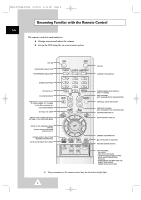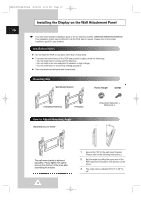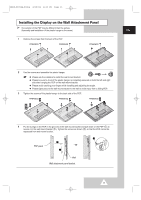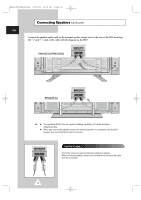Samsung PPM50H3 User Manual - Page 13
Connecting Speakers
 |
UPC - 770332800134
View all Samsung PPM50H3 manuals
Add to My Manuals
Save this manual to your list of manuals |
Page 13 highlights
BN68-00654A-01Eng 4/19/04 4:13 PM Page 13 Connecting Speakers ENG 1 Remove the screws on the rear of the PDP. PPM42S3Q 2 Hang the two "T" shaped hangers on the square holes on the rear of the PDP. PPM50H3Q PPM42S3Q PPM50H3Q PPM63H3Q PPM63H3Q 3 Tighten the PDP and the speaker bracket using the screws removed from the PDP. PPM42S3Q PPM50H3Q PPM63H3Q ➢ When moving your PDP, do NOT hold the speaker connected to your PDP. It may damage the bracket clamping the speaker and your PDP together and result in a drop of your PDP and a risk of personal damage and injury. 13
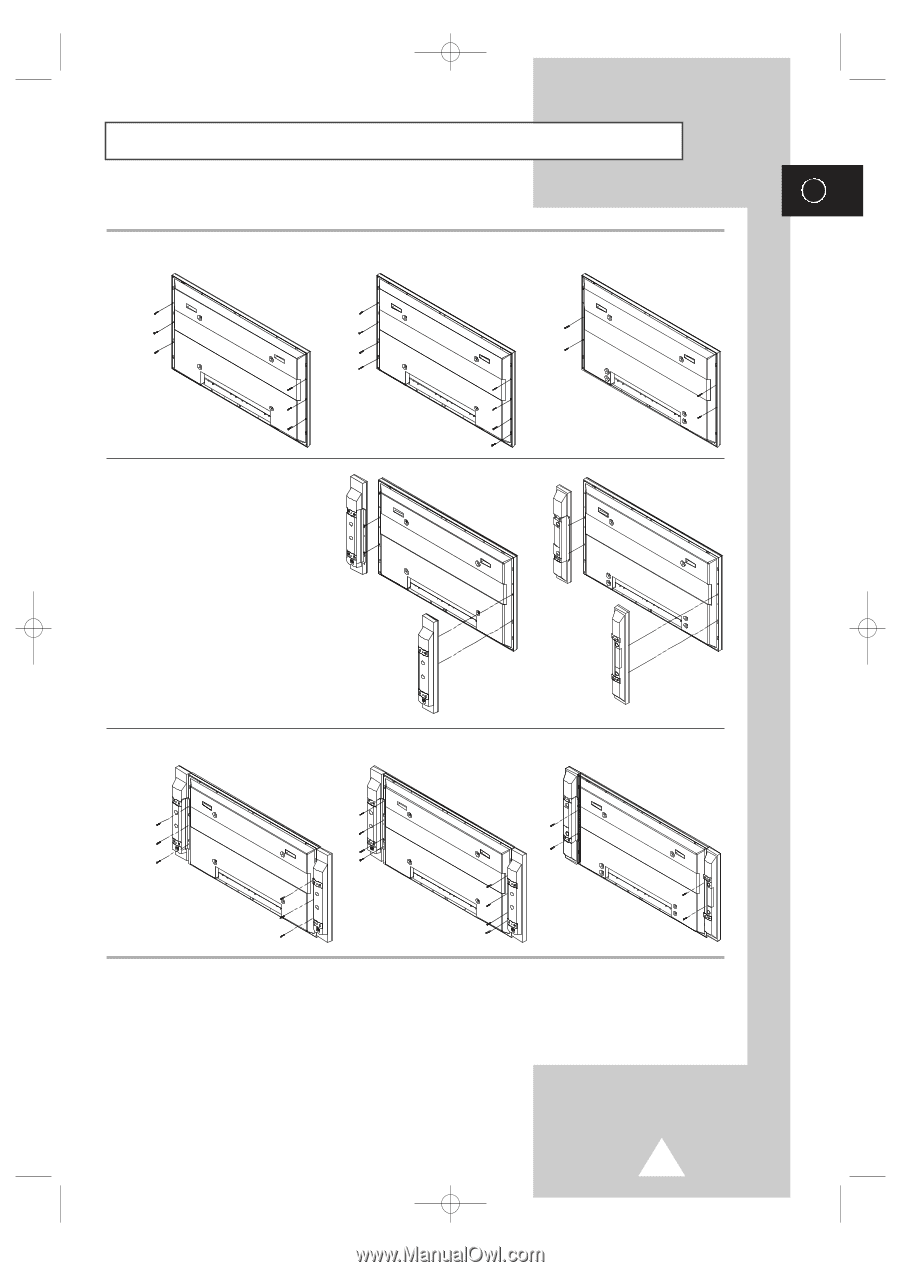
13
ENG
Connecting Speakers
1
Remove the screws on the rear of the PDP.
2
Hang the two “T” shaped hangers
on the square holes on the rear of
the PDP.
3
Tighten the PDP and the speaker bracket using the screws removed from the PDP.
➢
When moving your PDP, do NOT hold the speaker connected to your PDP. It may damage the
bracket clamping the speaker and your PDP together and result in a drop of your PDP and a risk of
personal damage and injury.
PPM42S3Q
PPM50H3Q
PPM63H3Q
PPM42S3Q
PPM50H3Q
PPM63H3Q
PPM42S3Q
PPM50H3Q
PPM63H3Q
BN68-00654A-01Eng
4/19/04
4:13 PM
Page 13