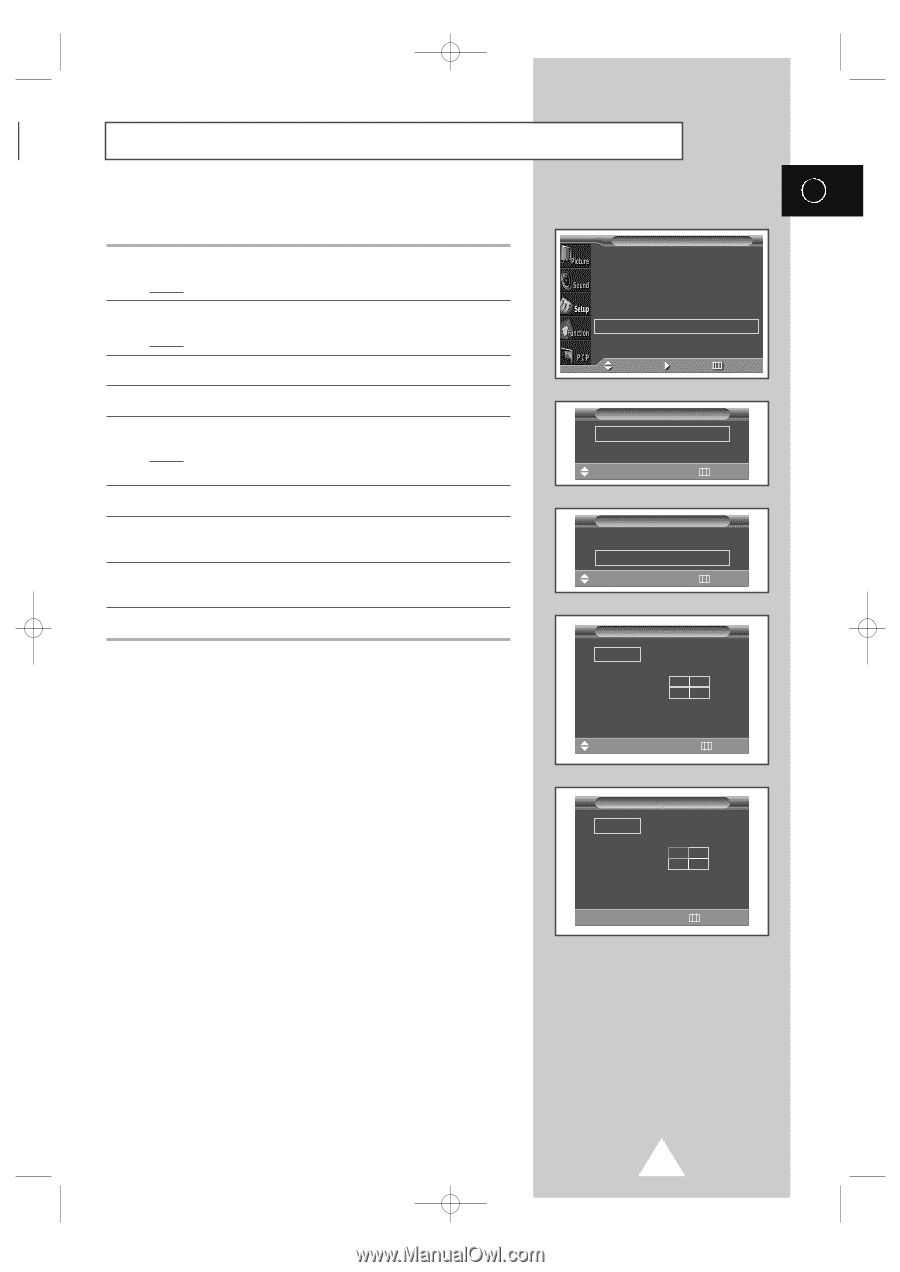Samsung PPM50H3 User Manual - Page 27
Setting the Multiple Screen
 |
UPC - 770332800134
View all Samsung PPM50H3 manuals
Add to My Manuals
Save this manual to your list of manuals |
Page 27 highlights
BN68-00654A-01Eng 4/19/04 4:13 PM Page 27 Setting the Multiple Screen You can get the various display effect with many PDPs. 1 Press the MENU button. Result: The main menu is displayed. 2 Press the ▲ or ▼ button to select Setup. Result: The options available in the Setup group are displayed. 3 Press the √ button. 4 Press the ▲ or ▼ button to select Video Wall. 5 Press the √ button. Result: The Video Wall menu is displayed with the Set selected. 6 Set to On by pressing the œ or √ button. 7 Press the ▲ or ▼ button to select Screen Divider. Press the √ button. 8 Select the option (2x2, 3x3, 4x4, 1x5, 5x1) by pressing the ▲ or ▼ button. Press the √ button. 9 Press the œ or √ button to select the position of the screens. ➣ PIP function does not operate during Video Wall operation. Setup Screen Adjust Key Lock Multi Control Burning Protection Video Wall √ œ Off Move Enter Return Video Wall Set Screen Divider œ On √ √ Move œ √ Sel. Return Video Wall Set Screen Divider œ On √ √ Move √ Enter Return Screen Divider 2x2 √ 3x3 4x4 1x5 5x1 12 34 Move √ Enter Return ENG Screen Divider 2x2 √ 3x3 4x4 1x5 5x1 12 34 œ √ Sel. Return 27