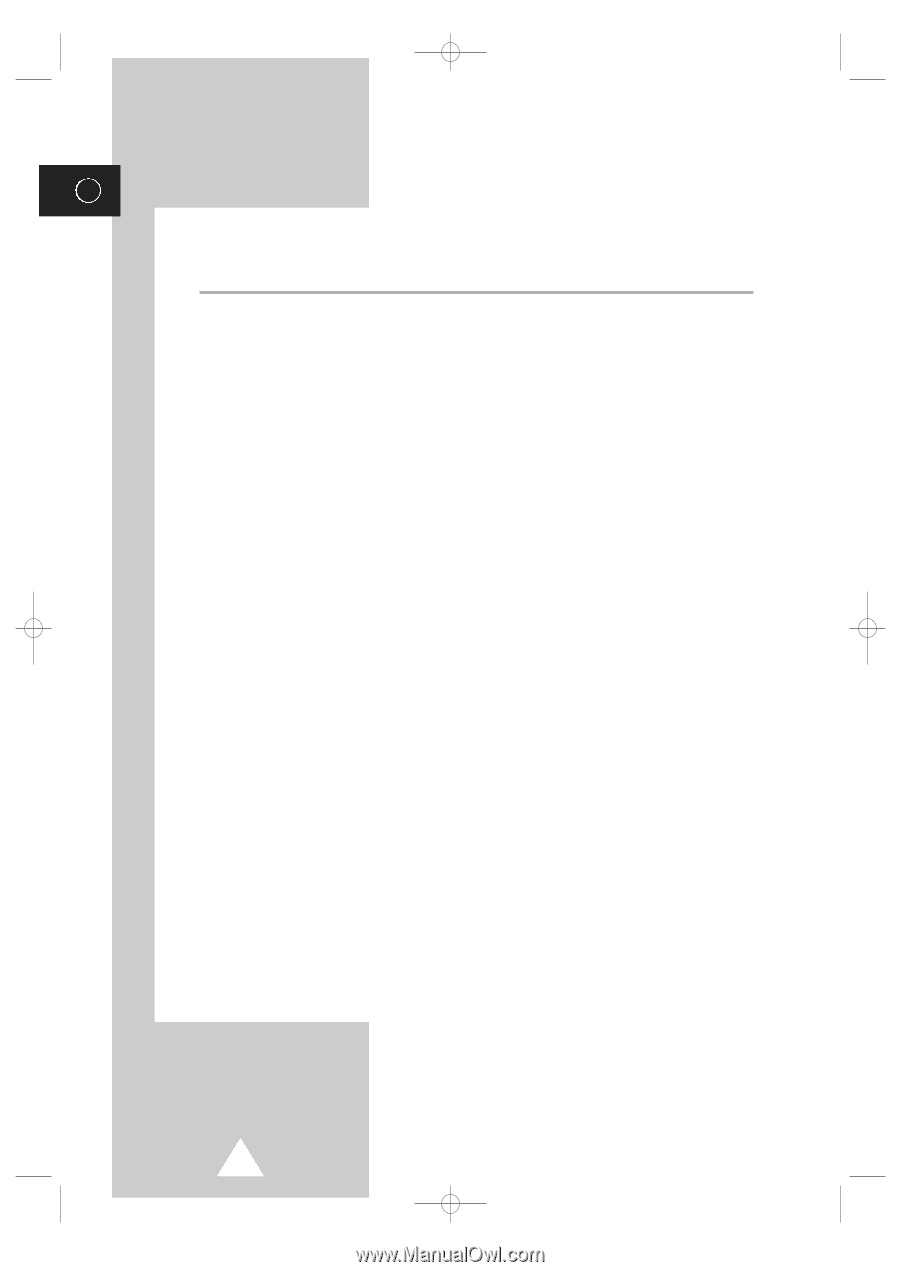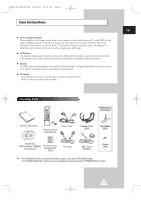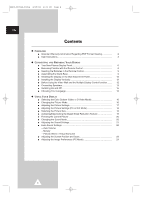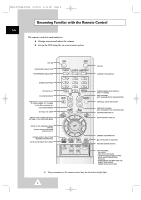Samsung PPM50H3 User Manual - Page 4
Contents, Foreword Connecting And Preparing Your Display Using Your Display - stand
 |
UPC - 770332800134
View all Samsung PPM50H3 manuals
Add to My Manuals
Save this manual to your list of manuals |
Page 4 highlights
BN68-00654A-01Eng 4/19/04 4:12 PM Page 4 ENG Contents ◆ FOREWORD ■ Important Warranty Information Regarding PDP Format Viewing 2 ■ User Instructions 3 ◆ CONNECTING AND PREPARING YOUR DISPLAY ■ Your New Plasma Display Panel 6 ■ Becoming Familiar with the Remote Control 8 ■ Inserting the Batteries in the Remote Control 9 ■ Assembling the Stand-Base 9 ■ Installing the Display on the Wall Attachment Panel 10 ■ Installing the Display Vertically 12 ■ Before Using the Video Wall and the Multiple Display Control function ........ 12 ■ Connecting Speakers 13 ■ Switching On and Off 15 ■ Choosing Your Language 15 ◆ USING YOUR DISPLAY ■ Selecting the Color System (Video or S-Video Mode 16 ■ Changing the Picture Mode 16 ■ Adjusting the Picture Settings 17 ■ Adjusting the Picture Settings (PC or DVI Mode 18 ■ Selecting the Picture Size 19 ■ Activating/Deactivating the Digital Noise Reduction Feature 19 ■ Freezing the Current Picture 20 ■ Changing the Sound Mode 20 ■ Adjusting the Sound Settings 21 ■ Extra Sound Settings 22 - Auto Volume - Melody - Pseudo Stereo / Virtual Surround ■ Adjusting the Screen Position and Scale 23 ■ Adjusting the Image Preferences (PC Mode 24 4