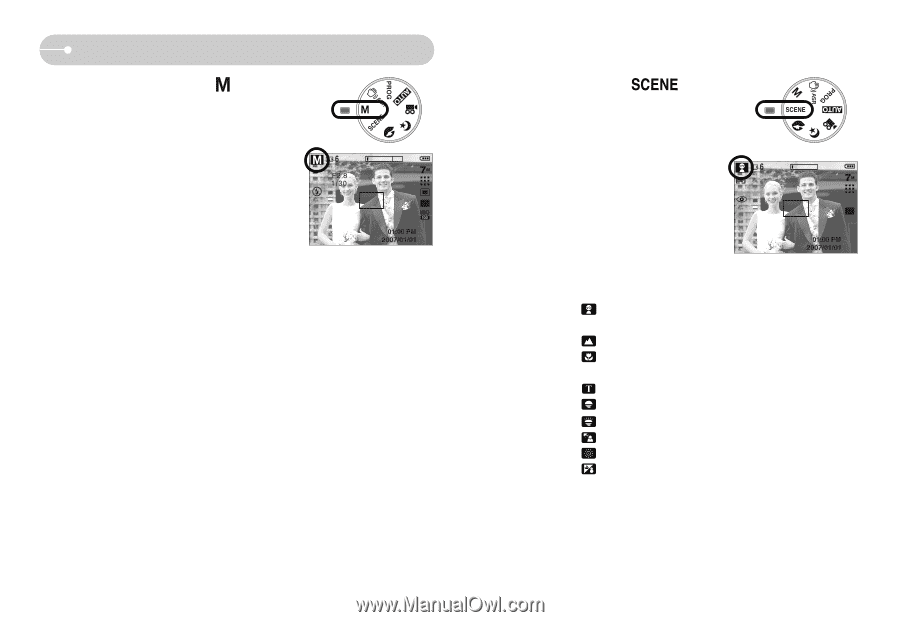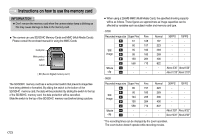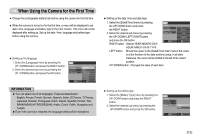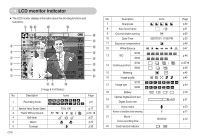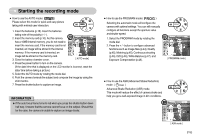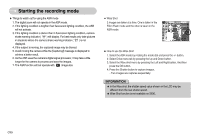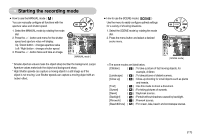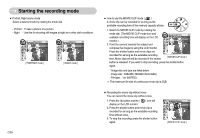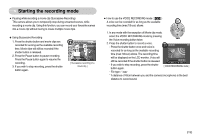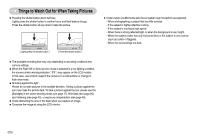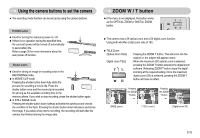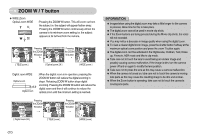Samsung S630 User Manual - Page 18
Beach&Snow]
 |
UPC - 044701007418
View all Samsung S630 manuals
Add to My Manuals
Save this manual to your list of manuals |
Page 18 highlights
Starting the recording mode ■ How to use the MANUAL mode ( ) You can manually configure all functions with the aperture value and shutter speed. 1. Select the MANUAL mode by rotating the mode dial. 2. Press the + / - button and menu for the shutter speed and aperture value will display. Up / Down button : changes aperture value Left / Right button : changes shutter speed. 3. Press the + / - button twice and take an image. [ MANUAL mode ] * Smaller Aperture values make the object sharp but blur the background. Larger Aperture values make both the object and background sharp. * High Shutter speeds can capture a moving object in a still image as if the object is not moving. Low Shutter speeds can capture a moving object with an 'active' effect. ■ How to use the SCENE mode ( ) Use the menu to easily configure optimal settings for a variety of shooting situations. 1. Select the SCENE mode by rotating the mode dial. 2. Press the menu button and select a desired scene menu. [ SCENE mode ] ※The scene modes are listed below. [Children] ( ) : To take a picture of fast moving objects, for example, children. [Landscape] ( ) : To take pictures of distant scenery. [Close up] ( ) : Close-up shooting for small objects such as plants and insects. [Text] ( ) : Use this mode to shoot a document. [Sunset] ( ) : For taking pictures of sunsets. [Dawn] ( ) : Daybreak scenes.. [Backlight] ( ) : Portrait without shadows caused by backlight. [FIirework] ( ) : Firework scenes. [Beach&Snow] ( ) : For ocean, lake, beach and snowscape scenes. 《17》