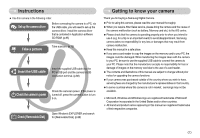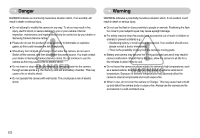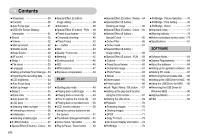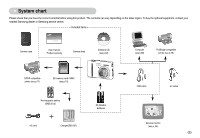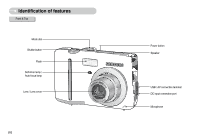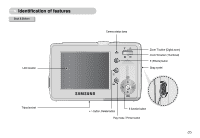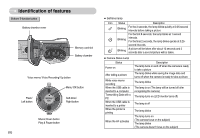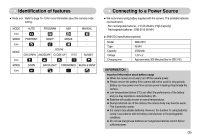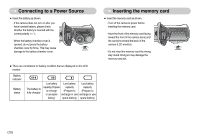Samsung S630 User Manual - Page 6
System chart - usb cable
 |
UPC - 044701007418
View all Samsung S630 manuals
Add to My Manuals
Save this manual to your list of manuals |
Page 6 highlights
System chart Please check that you have the correct contents before using this product. The contents can vary depending on the sales region. To buy the optional equipment, contact your nearest Samsung dealer or Samsung service centre. < Included items > Camera case User manual, Product warranty Camera strap Software CD (see p.84) Computer (see p.88) PictBridge compatible printer (see p.75) DPOF compatible printer (see p.71) SD memory card / MMC (see p.10) Rechargeable battery (SNB-2512) AC cord Charger(SBC-N2) AA Alkaline Batteries USB cable AV cable External monitor (see p. 36) 《5》
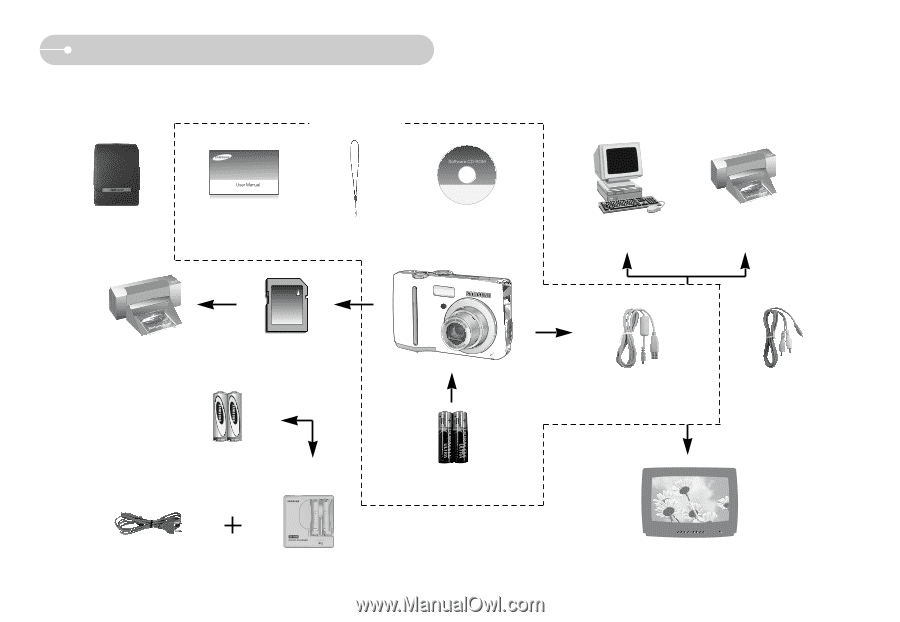
《
5
》
System chart
Please check that you have the correct contents before using this product. The contents can vary depending on the sales region. To buy the optional equipment, contact your
nearest Samsung dealer or Samsung service centre.
Software CD
(see p.84)
Camera strap
User manual,
Product warranty
Camera case
SD memory card / MMC
(see p.10)
DPOF compatible
printer (see p.71)
Charger(SBC-N2)
AC cord
PictBridge compatible
printer (see p.75)
Computer
(see p.88)
External monitor
(see p. 36)
< Included items >
Rechargeable battery
(SNB-2512)
AA Alkaline
Batteries
USB cable
AV cable