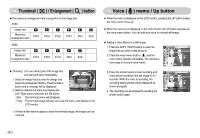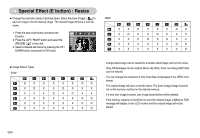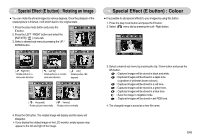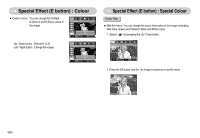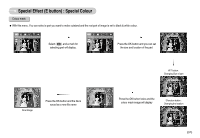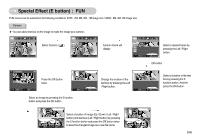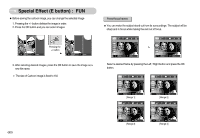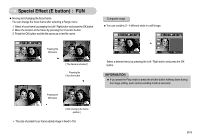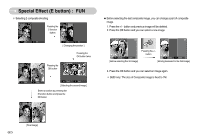Samsung S630 User Manual - Page 58
Special Effect E button : Special Colour
 |
UPC - 044701007418
View all Samsung S630 manuals
Add to My Manuals
Save this manual to your list of manuals |
Page 58 highlights
Special Effect (E button) : Special Colour Colour mask ● With this menu, You can select a part you want to make outstand and the rest part of image is set to black & white colour. SPECIAL COLOR Move E Exit Select ( ) and a mark for selecting part will display. Color Mask OK Set E Back Press the OK button and you can set the size and location of the part. Move OK Set T/W Size W/T button : Changing Size of part 100-0031 이동 OK 설정 Final Image Press the OK button and the file is saved as a new file name OK Set OK Save E Back Press the OK button twice and the colour mask image will display Move OK Set T/W Size 5 function button : Changing the location Move OK Set T/W Size 《57》
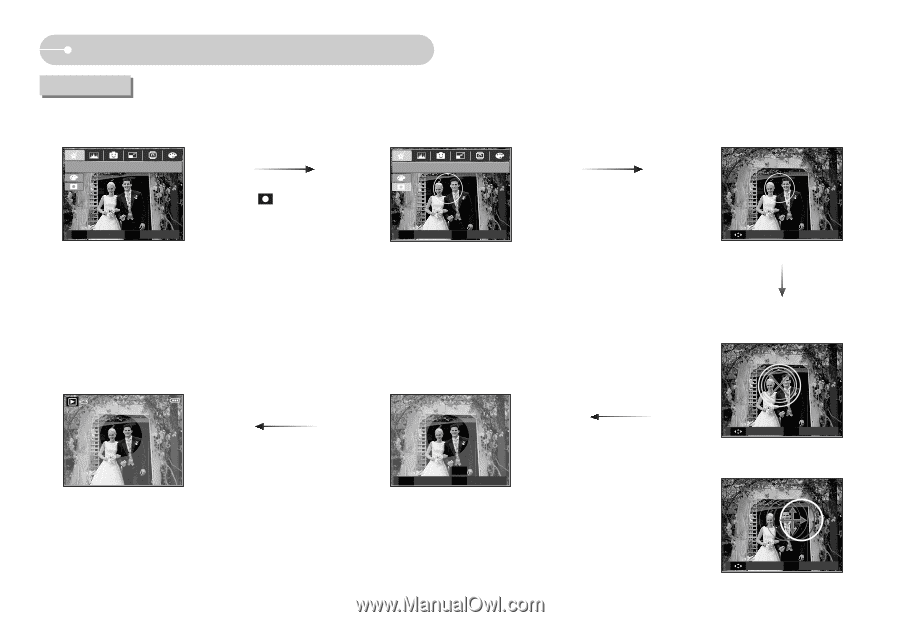
《
57
》
Special Effect (E button) : Special Colour
●
With this menu, You can select a part you want to make outstand and the rest part of image is set to black & white colour.
Colour mask
Select (
) and a mark for
selecting part will display.
Press the OK button and you can set
the size and location of the part.
Press the OK button twice and the
colour mask image will display
W/T button :
Changing Size of part
5 function button :
Changing the location
Color Mask
SPECIAL COLOR
Move
Size
Set
T/W
OK
Press the OK button and the file is
saved as a new file name
Final Image
이동
OK
설정
²
³
100-0031
Move
Size
Set
T/W
OK
Move
Size
Set
T/W
OK
Set
Back
Save
OK
E
Set
Back
OK
E
Set
Back
OK
E
Move
Exit
E
OK
²
³