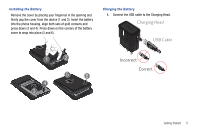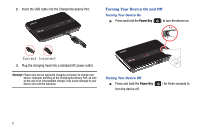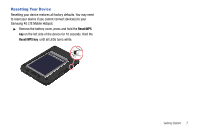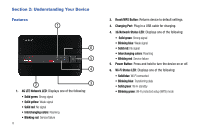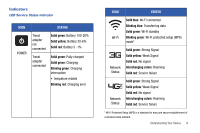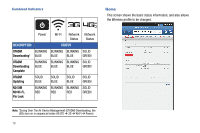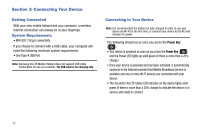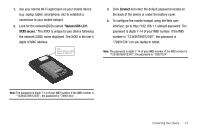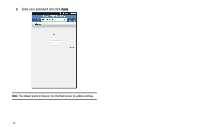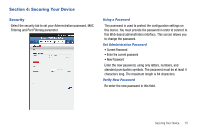Samsung SCH-LC11 User Manual (user Manual) (ver.f4) (English) - Page 14
Home, Description, Status - updates
 |
View all Samsung SCH-LC11 manuals
Add to My Manuals
Save this manual to your list of manuals |
Page 14 highlights
Combined Indicators Home This screen shows the basic status information, and also allows the Wireless profile to be changed. Power Wi-Fi Network Network Status Status DESCRIPTION STATUS OTADM BLINKING BLINKING BLINKING SOLID Downloading* BLUE BLUE BLUE GREEN OTADM Downloading Complete BLINKING BLINKING BLINKING SOLID BLUE BLUE BLUE GREEN OTADM Updating SOLID BLUE SOLID BLUE SOLID BLUE SOLID GREEN NO SIM NO Wi-Fi, Pin Lock BLINKING BLINKING BLINKING SOLID RED RED RED GREEN Note: *During Over The Air Device Management (OTADM) Downloading, the LEDs turn on in sequencial order (4G LTE ➔ 3G ➔ Wi-Fi ➔ Power). 10
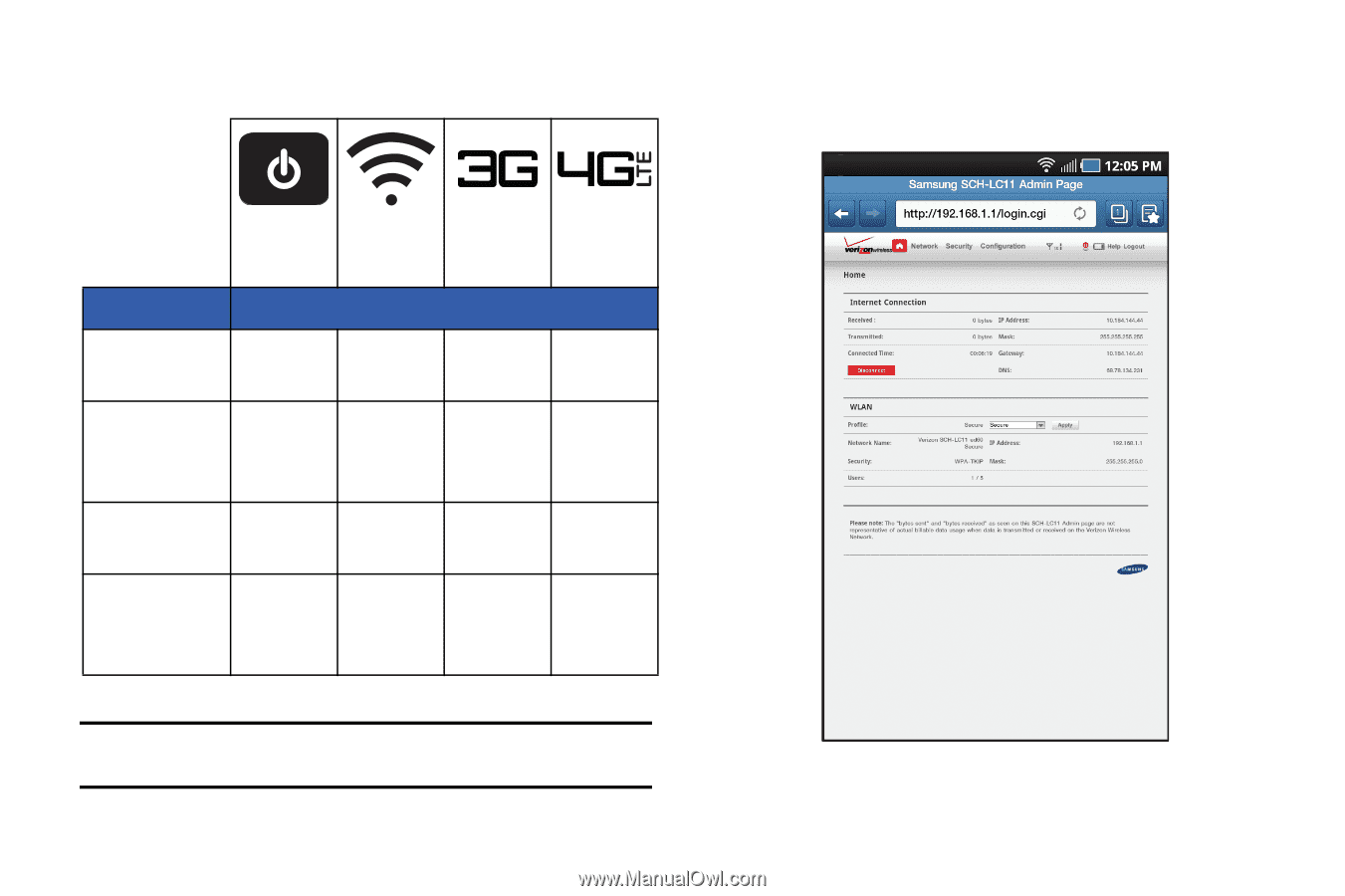
10
Combined Indicators
Note:
*During Over The Air Device Management (OTADM) Downloading, the
LEDs turn on in sequencial order (4G LTE
➔
3G
➔
Wi-Fi
➔
Power).
Home
This screen shows the basic status information, and also allows
the Wireless profile to be changed.
Power
Wi-Fi
Network
Status
Network
Status
DESCRIPTION
STATUS
OTADM
Downloading
*
BLINKING
BLUE
BLINKING
BLUE
BLINKING
BLUE
SOLID
GREEN
OTADM
Downloading
Complete
BLINKING
BLUE
BLINKING
BLUE
BLINKING
BLUE
SOLID
GREEN
OTADM
Updating
SOLID
BLUE
SOLID
BLUE
SOLID
BLUE
SOLID
GREEN
NO SIM
NO Wi-Fi,
Pin Lock
BLINKING
RED
BLINKING
RED
BLINKING
RED
SOLID
GREEN