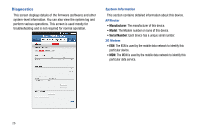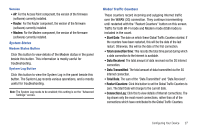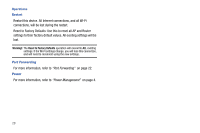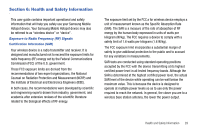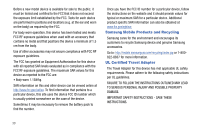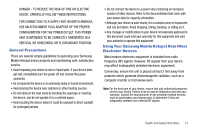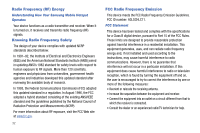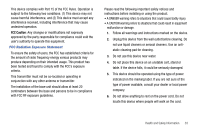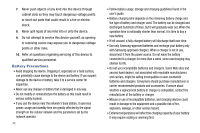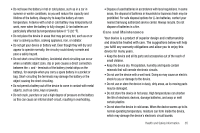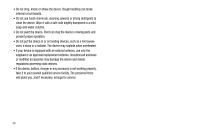Samsung SCH-LC11 User Manual (user Manual) (ver.f4) (English) - Page 35
General Precautions, Using Your Samsung Mobile Hotspot Near Other Electronic Devices
 |
View all Samsung SCH-LC11 manuals
Add to My Manuals
Save this manual to your list of manuals |
Page 35 highlights
DANGER - TO REDUCE THE RISK OF FIRE OR ELECTRIC SHOCK, CAREFULLY FOLLOW THESE INSTRUCTIONS. FOR CONNECTION TO A SUPPLY NOT IN NORTH AMERICA, USE AN ATTACHMENT PLUG ADAPTOR OF THE PROPER CONFIGURATION FOR THE POWER OUTLET. THIS POWER UNIT IS INTENDED TO BE CORRECTLY ORIENTATED IN A VERTICAL OR HORIZONTAL OR FLOOR MOUNT POSITION. General Precautions There are several simple guidelines to operating your Samsung Mobile Hotspot device properly and maintaining safe, satisfactory service. • Avoid exposing your device to rain or liquid spills. If your device does get wet, immediately turn the power off and remove the power connector. • Do not operate the device in an extremely dusty or humid environment. • Avoid placing the device near radiators or other heating sources. • Do not obstruct the heat vents by blocking the openings or covering the device, and do not operate it in a confined space. • Avoid locating the device where it could be exposed to direct sunlight for prolonged periods. • Do not connect the device to a power strip containing an excessive number of other devices. Refer to the documentation that came with your power strip for capacity information. • Although your device is quite sturdy, it is a complex piece of equipment and can be broken. Avoid dropping, hitting, bending, or sitting on it. • Any changes or modifications to your device not expressly approved in this document could void your warranty for this equipment and void your authority to operate this equipment. Using Your Samsung Mobile Hotspot Near Other Electronic Devices Most modern electronic equipment is shielded from radio frequency (RF) signals. However, RF signals from your device may affect inadequately shielded electronic equipment. Conversely, ensure the unit is placed at least 2 feet away from products which generate electromagnetic radiation, such as a computer monitor or microwave oven. Note: For the best care of your device, ensure that only authorized personnel service your device. Failure to do so may be dangerous and void your warranty. Consult the manufacturer of any personal medical devices, such as pacemakers and hearing aids, to determine if they are adequately shielded from external RF signals. Health and Safety Information 31