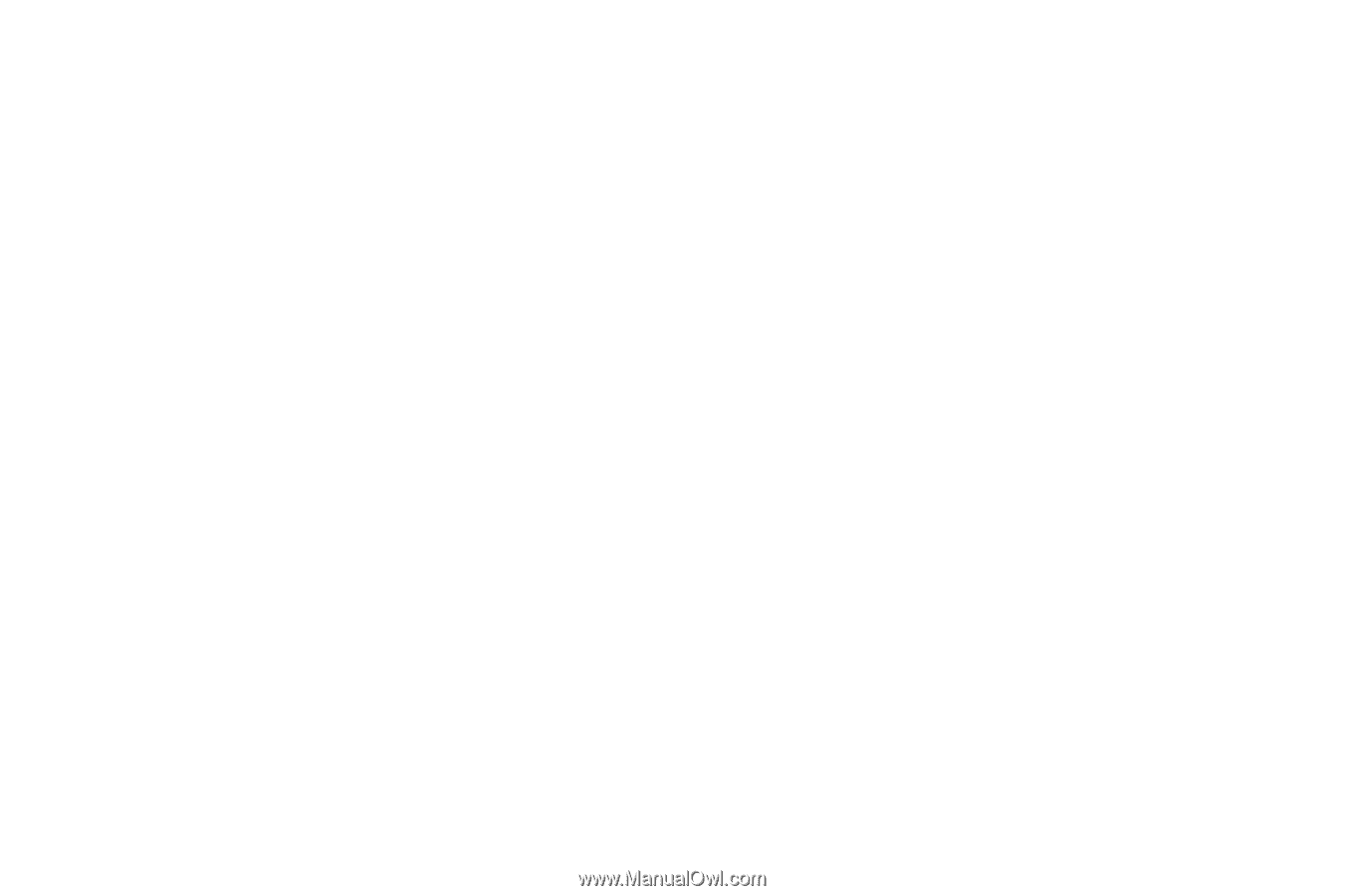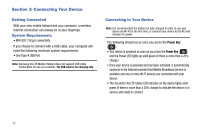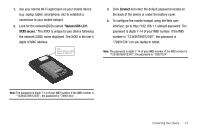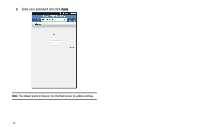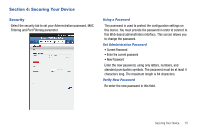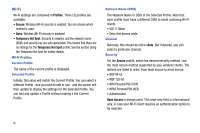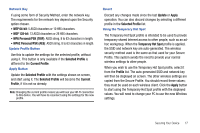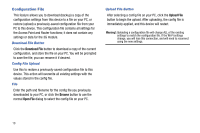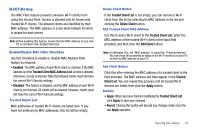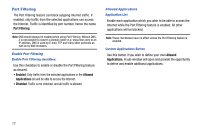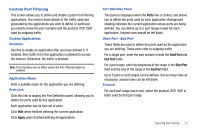Samsung SCH-LC11 User Manual (user Manual) (ver.f4) (English) - Page 20
Wi-Fi, The Network Name or SSID of the Selected Profile. Note - case
 |
View all Samsung SCH-LC11 manuals
Add to My Manuals
Save this manual to your list of manuals |
Page 20 highlights
Wi-Fi Wi-Fi settings are contained in Profiles. Three (3) profiles are available: • Secure: Wireless (Wi-Fi) security is enabled. You can choose which method is used. • Open: Wireless (Wi-Fi) security is disabled. • Temporary Hot Spot: Security is enabled, and the network name (SSID) and security key are auto-generated. This means that there are no settings for the Temporary Hot Spot profile. See the section Using the Temporary Hot Spot for further details. Wi-Fi Profiles Current Profile The name of the current profile is displayed. Selected Profile Initially, this value will match the Current Profile. You can select a different Profile - one you wish to edit or use - and the screen will then update to display the settings for the Selected Profile. You can edit and update a Profile without making it the Current Profile. Network Name (SSID) The Network Name or SSID of the Selected Profile. Note that each profile must have a different SSID to avoid confusing Wi-Fi clients. • 802.11 Mode • Select the desired mode Channel Normally, this should be left on Auto. But if desired, you can select a particular channel. Security For the Secure profile, select the desired security method. Use the most secure method supported by your wireless clients. The options are listed in order, from least secure to most secure. • WEP 64-bit • WEP 128-bit • WPA Personal/PSK (TKIP) • WPA2 Personal/PSK (AES) • Authentication Open Access is always used. This read-only field is informational only, in case your Wi-Fi client requires an authentication option to be selected. 16