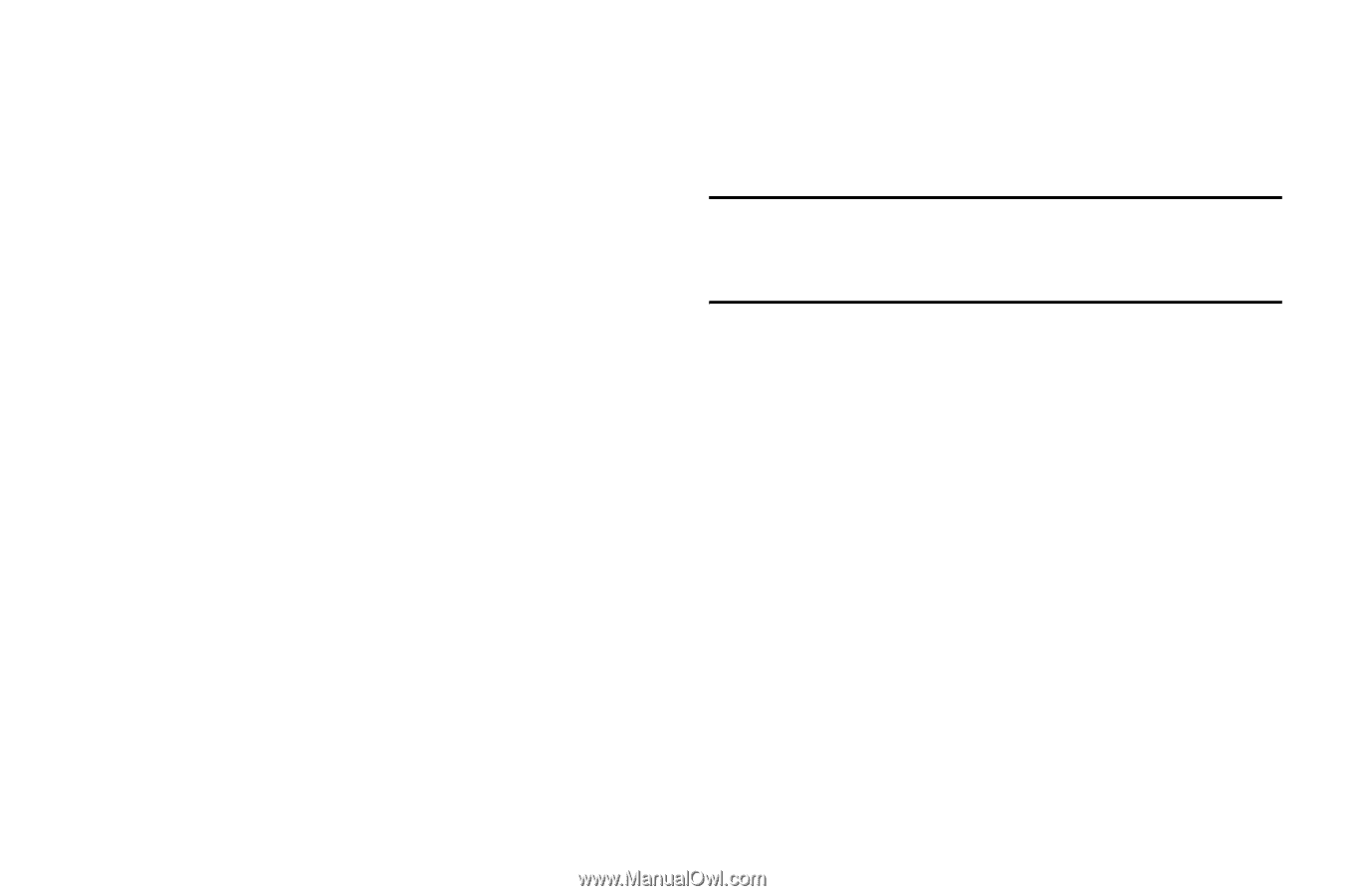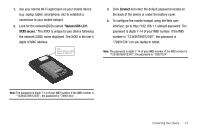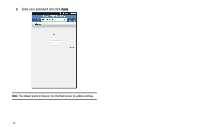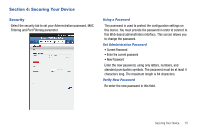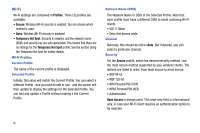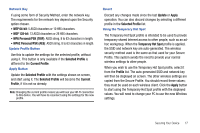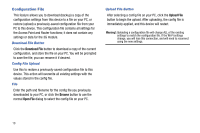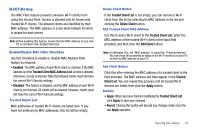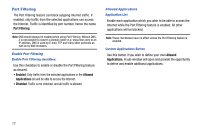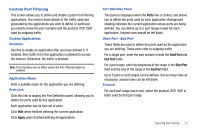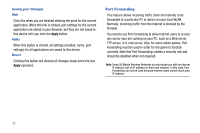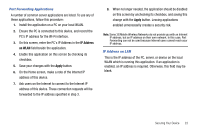Samsung SCH-LC11 User Manual (user Manual) (ver.f4) (English) - Page 22
Configuration File, Download File, Browse, Open File, Upload File
 |
View all Samsung SCH-LC11 manuals
Add to My Manuals
Save this manual to your list of manuals |
Page 22 highlights
Configuration File This feature allows you to download (backup) a copy of the configuration settings from this device to a file on your PC, or restore (upload) a previously-saved configuration file from your PC to this device. This configuration file contains all settings for the Access Point and Router functions; it does not contain any settings or data for the 3G module. Download File Button Click the Download File button to download a copy of the current configuration, and store the file on your PC. You will be prompted to save the file; you can rename it if desired. Config File Upload Use this to restore a previously-saved configuration file to this device. This action will overwrite all existing settings with the values stored in the config file. File Enter the path and filename for the config file you previously downloaded to your PC, or click the Browse button to use the normal Open File dialog to select the config file on your PC. Upload File Button After selecting a config file on your PC, click the Upload File button to begin the upload. After uploading, the config file is immediately applied, and this device will restart. Warning!: Uploading a configuration file will change ALL of the existing settings to match the configuration file. If the Wi-Fi settings change, you will lose this connection, and will need to reconnect using the new settings. 18