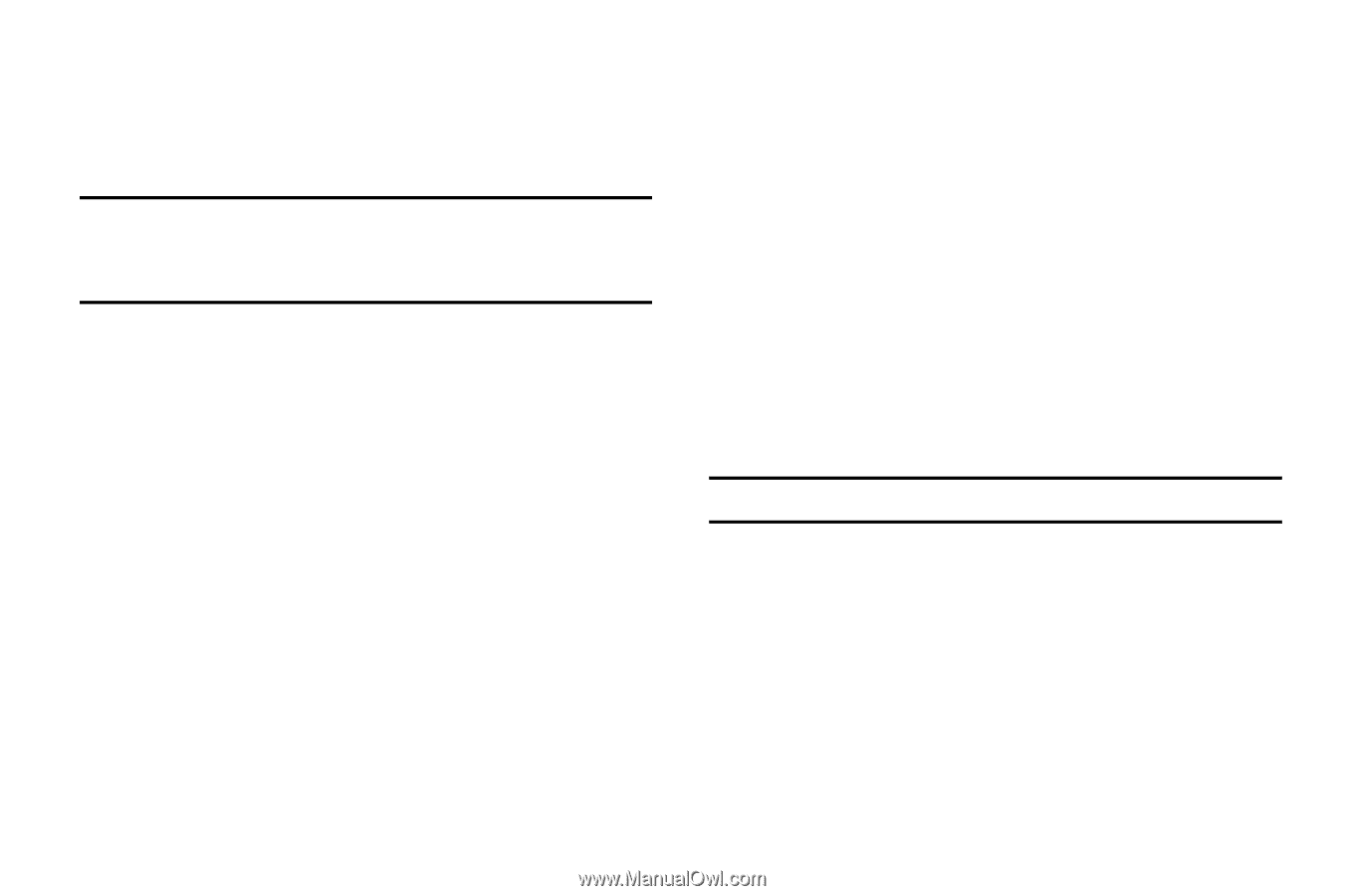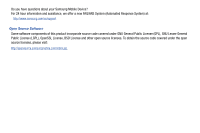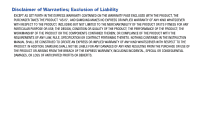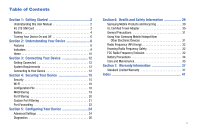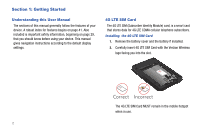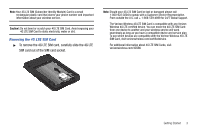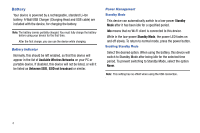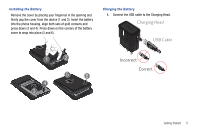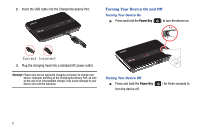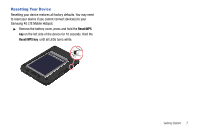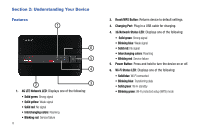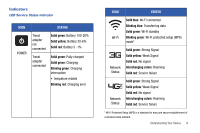Samsung SCH-LC11 User Manual (user Manual) (ver.f4) (English) - Page 8
Battery, battery. A Wall/USB Charger Charging Head and USB cable are
 |
View all Samsung SCH-LC11 manuals
Add to My Manuals
Save this manual to your list of manuals |
Page 8 highlights
Battery Your device is powered by a rechargeable, standard Li-Ion battery. A Wall/USB Charger (Charging Head and USB cable) are included with the device, for charging the battery. Note: The battery comes partially charged. You must fully charge the battery before using your device for the first time. After the first charge, you can use the device while charging. Battery Indicator Normally, this should be left enabled, so that this device will appear in the list of Available Wireless Networks on your PC or portable device. If disabled, this device will not be listed, or will it be listed as Unknown SSID, SSID not broadcast or similar. Power Management Standby Mode This device can automatically switch to a low-power Standby Mode after it has been idle for a specified period. Idle means that no Wi-Fi client is connected to this device. While in the low-power Standby Mode, the power LED fades on and off slowly. To return to normal mode, press the power button. Enabling Standby Mode Select the desired option. When using the battery, this device will switch to Standby Mode after being idle for the selected time period. To prevent switching to Standby Mode, select the option Never. Note: This setting has no effect when using the USB connection. 4