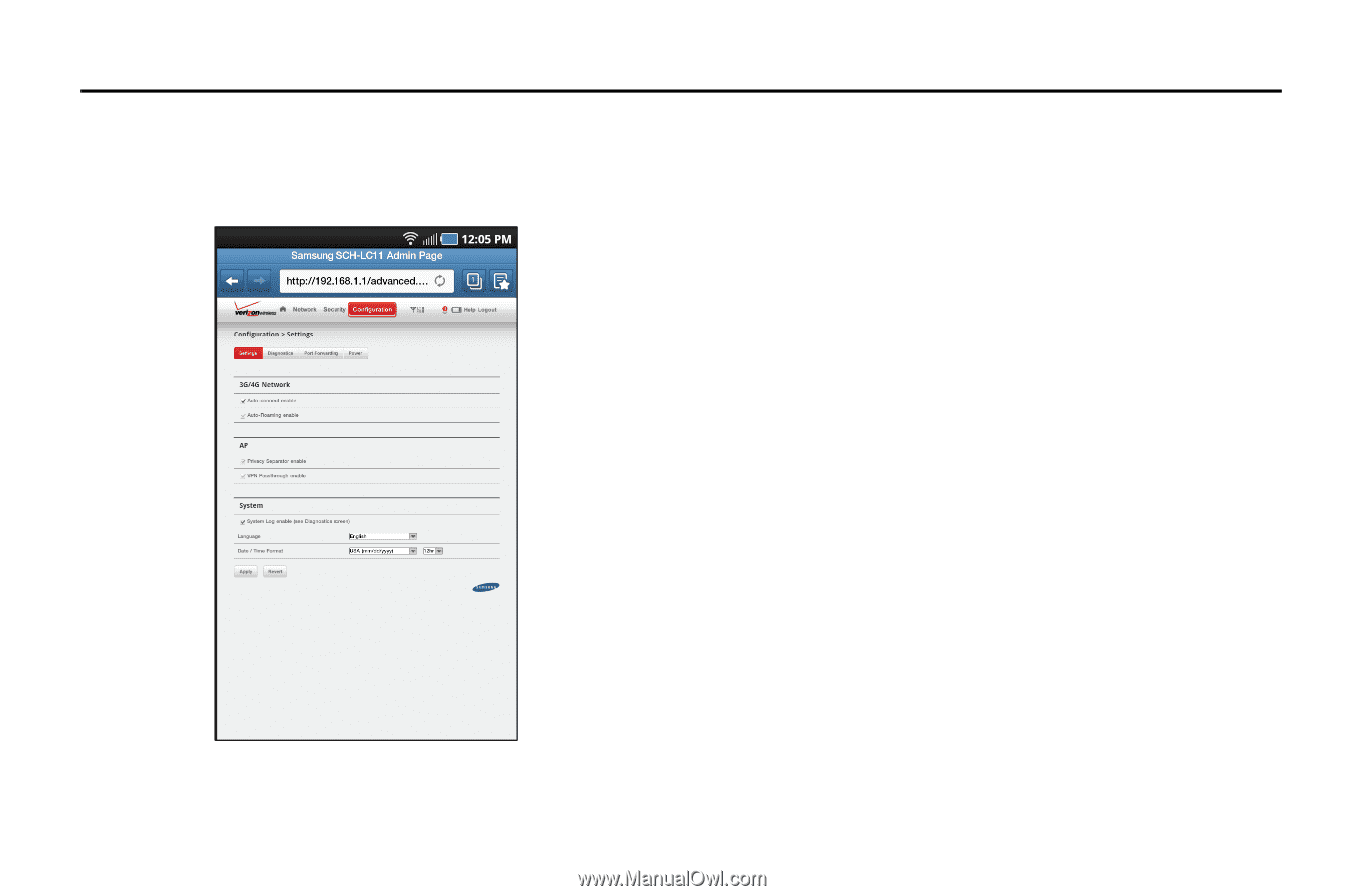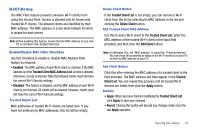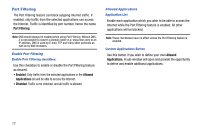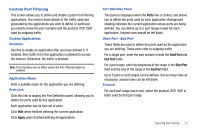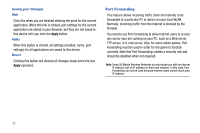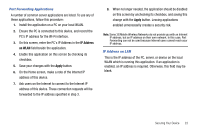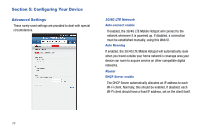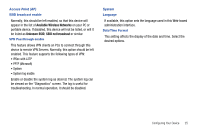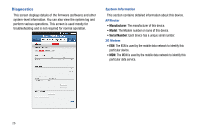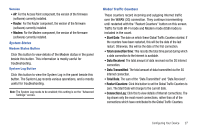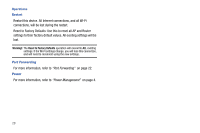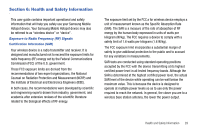Samsung SCH-LC11 User Manual (user Manual) (ver.f4) (English) - Page 28
Configuring Your Device, Advanced Settings - 4g
 |
View all Samsung SCH-LC11 manuals
Add to My Manuals
Save this manual to your list of manuals |
Page 28 highlights
Section 5: Configuring Your Device Advanced Settings These rarely-used settings are provided to deal with special circumstances. 3G/4G LTE Network Auto-connect enable If enabled, the 3G/4G LTE Mobile Hotspot will connect to the network whenever it is powered up. If disabled, a connection must be established manually, using this Web UI. Auto Roaming If enabled, the 3G/4G LTE Mobile Hotspot will automatically roam when you travel outside your home network's coverage area,your device can roam to acquire service on other compatible digital networks. Router DHCP Server enable The DHCP Server automatically allocates an IP address to each Wi-Fi client. Normally, this should be enabled. If disabled, each Wi-Fi client should have a fixed IP address, set on the client itself. 24