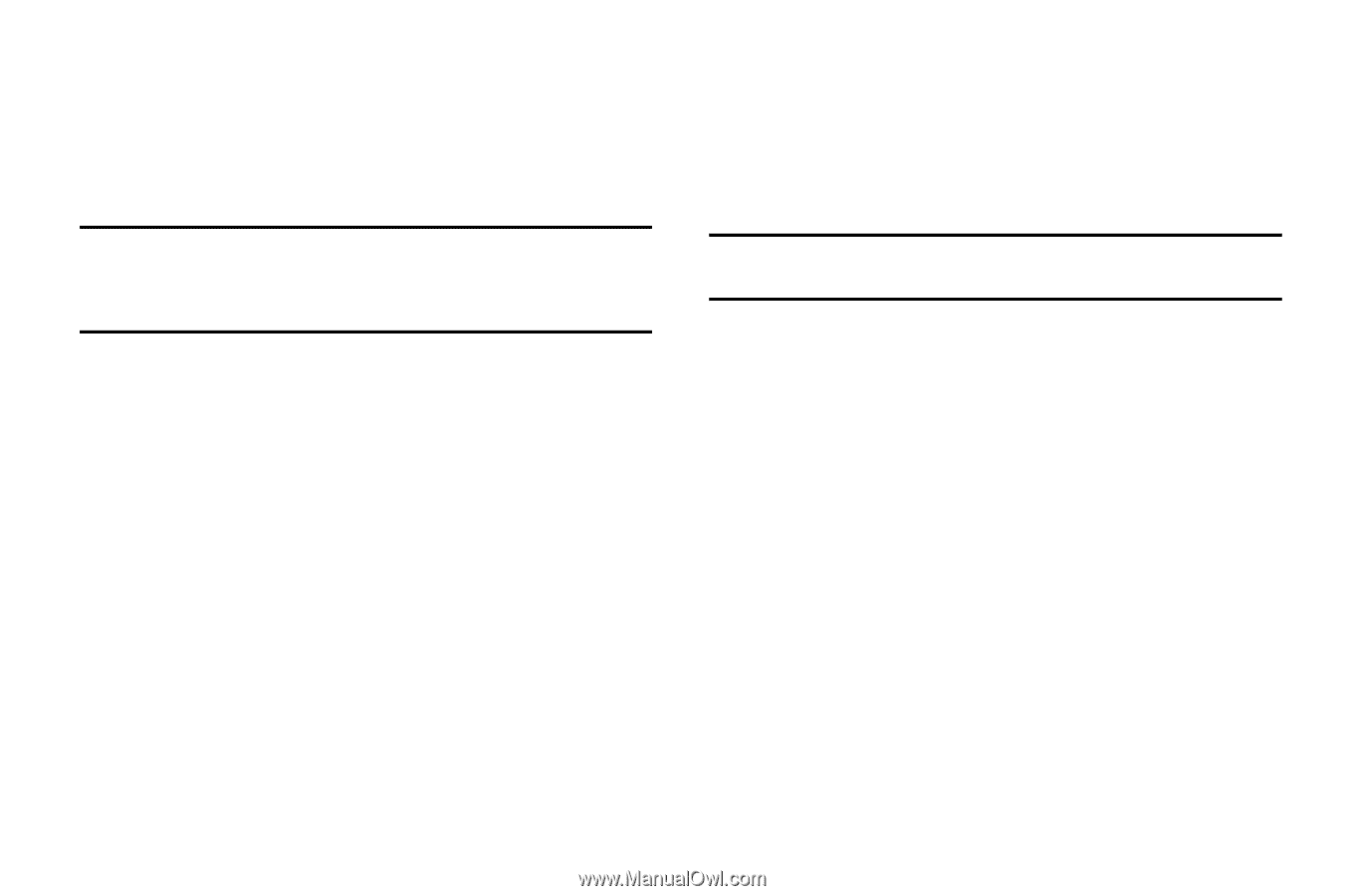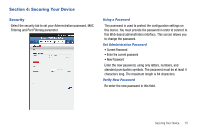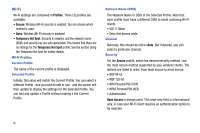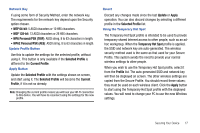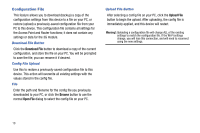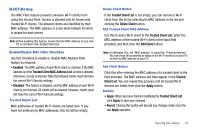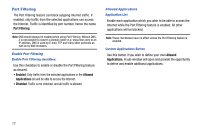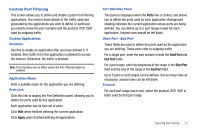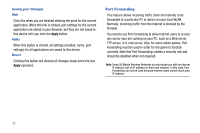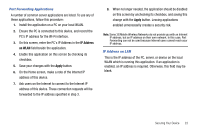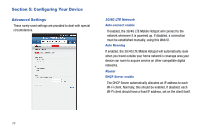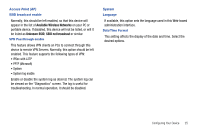Samsung SCH-LC11 User Manual (user Manual) (ver.f4) (English) - Page 24
Port Filtering
 |
View all Samsung SCH-LC11 manuals
Add to My Manuals
Save this manual to your list of manuals |
Page 24 highlights
Port Filtering The Port Filtering feature can block outgoing Internet traffic. If enabled, only traffic from the selected applications can access the Internet. Traffic is identified by port number, hence the name Port Filtering. Note: DNS should always be enabled when using Port Filtering. Without DNS, it is not possible to convert a Domain name (e.g. www.msn.com) to an IP address. DNS is used by E-mail, FTP and many other protocols as well as by Web browsers. Enable Port Filtering Enable Port Filtering checkbox: Use this checkbox to enable or disable the Port Filtering feature as desired. • Enabled: Only traffic from the selected applications in the Allowed Applications list will be able to access the Internet. • Disabled: Traffic is not checked, and all traffic is allowed. Allowed Applications Application List Enable each application which you wish to be able to access the Internet while the Port Filtering feature is enabled. All other applications will be blocked. Note: These checkboxes have no effect unless the Port Filtering feature is enabled. Custom Applications Button Use this button if you wish to define your own Allowed Applications. A sub-window will open and provide the opportunity to define and enable additional applications. 20