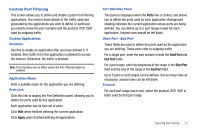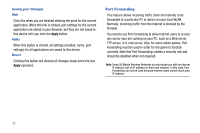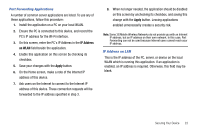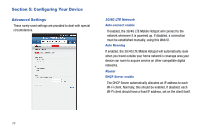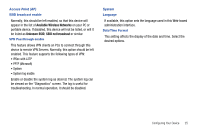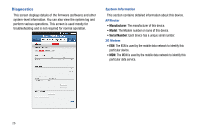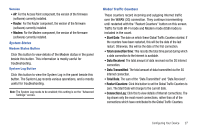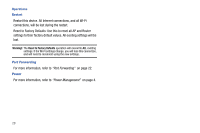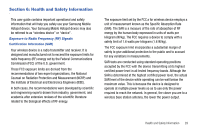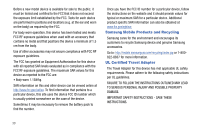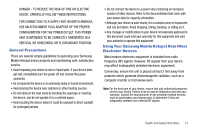Samsung SCH-LC11 User Manual (user Manual) (ver.f4) (English) - Page 30
Diagnostics - firmware
 |
View all Samsung SCH-LC11 manuals
Add to My Manuals
Save this manual to your list of manuals |
Page 30 highlights
Diagnostics This screen displays details of the firmware (software) and other system-level information. You can also view the system log and perform various operations. This screen is used mostly for troubleshooting and is not required for normal operation. System Information This section contains detailed information about this device. AP/Router • Manufacturer: The manufacturer of this device. • Model: The Modem number or name of this device. • Serial Number: Each device has a unique serial number. 3G Modem • ESN: The ESN is used by the mobile data network to identify this particular device. • MDN: The MDN is used by the mobile data network to identify this particular data service. 26
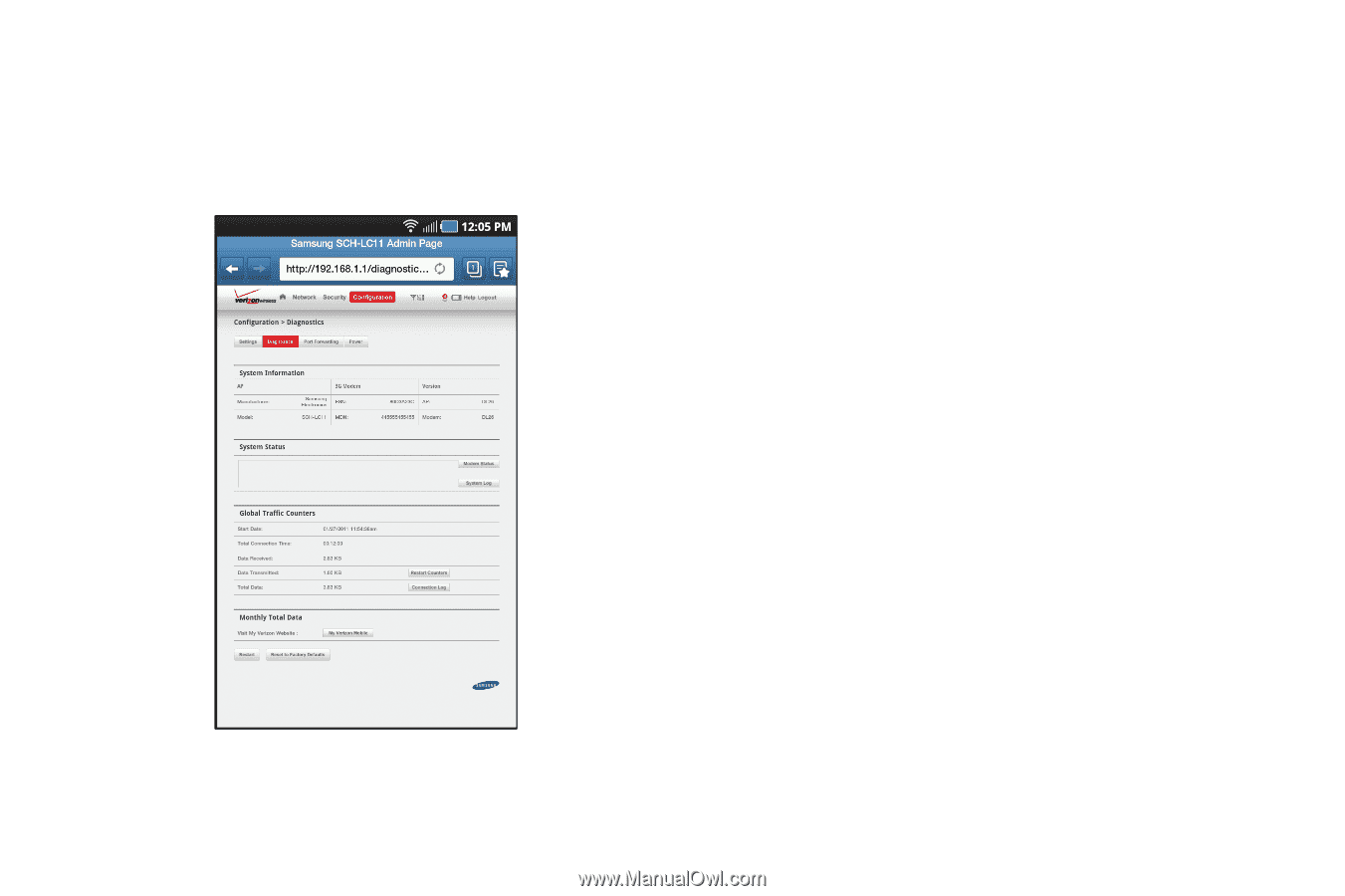
26
Diagnostics
This screen displays details of the firmware (software) and other
system-level information. You can also view the system log and
perform various operations. This screen is used mostly for
troubleshooting and is not required for normal operation.
System Information
This section contains detailed information about this device.
AP/Router
•
Manufacturer
: The manufacturer of this device.
•
Model
: The Modem number or name of this device.
•
Serial Number
: Each device has a unique serial number.
3G Modem
•
ESN
: The ESN is used by the mobile data network to identify this
particular device.
•
MDN
: The MDN is used by the mobile data network to identify this
particular data service.