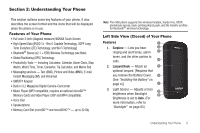Samsung SCH-R900 User Manual (user Manual) (ver.f10) (English) - Page 11
Understanding Your Phone - lte
 |
View all Samsung SCH-R900 manuals
Add to My Manuals
Save this manual to your list of manuals |
Page 11 highlights
Section 2: Understanding Your Phone This section outlines some key features of your phone. It also describes the screen format and the icons that will be displayed when the phone is in use. Features of Your Phone • Full color 3-inch (diagonal measure) WQVGA Touch Screen • High Speed Data [EVDO 1x - Rev 0 Capable Technology, 3GPP Long Term Evolution (LTE) Technology, and Wi-Fi Technology] • Bluetooth® Stereo (v2.1 + EDR) Wireless Technology (see Note) • Global Positioning (GPS) Technology • Productivity Tools - Including Calculator, Calendar, Alarm Clock, Stop Watch, World Time, Timer, Converter, Tip Calculator, and Memo Pad • Messaging services - Text (SMS), Picture and Video (MMS), E-mail, Instant Messaging (IM), and Voicemail • QWERTY Keypad • Built-in 3.2 Megapixel Digital Camera-Camcorder • Music Player (MP3 compatible, requires an optional microSD™ Memory Card) and Video Player (3GP and MP4 compatible). • Voice Dial • Speakerphone • Memory Card Slot (microSD™ and microSDHC™ - up to 32 Gb) Note: The r900 phone supports the wireless headset, hands-free, A2DP, phonebook access, basic printing object push, and file transfer profiles for Bluetooth® wireless technology. Left Side View (Closed) of Your Phone Features 1. Earpiece - Lets you hear ringing and alert tones, alarm tones, and the other parties to calls. 2. Lanyard Hook - Attach an optional lanyard. [Requires that you remove the Battery Cover. (See "Installing the Battery" on page 4.)] 3. Light Sensor - Adjusts screen brightness when Backlight Brightness is set to Auto. (For more information, refer to "Backlight" on page 83.) Understanding Your Phone 8