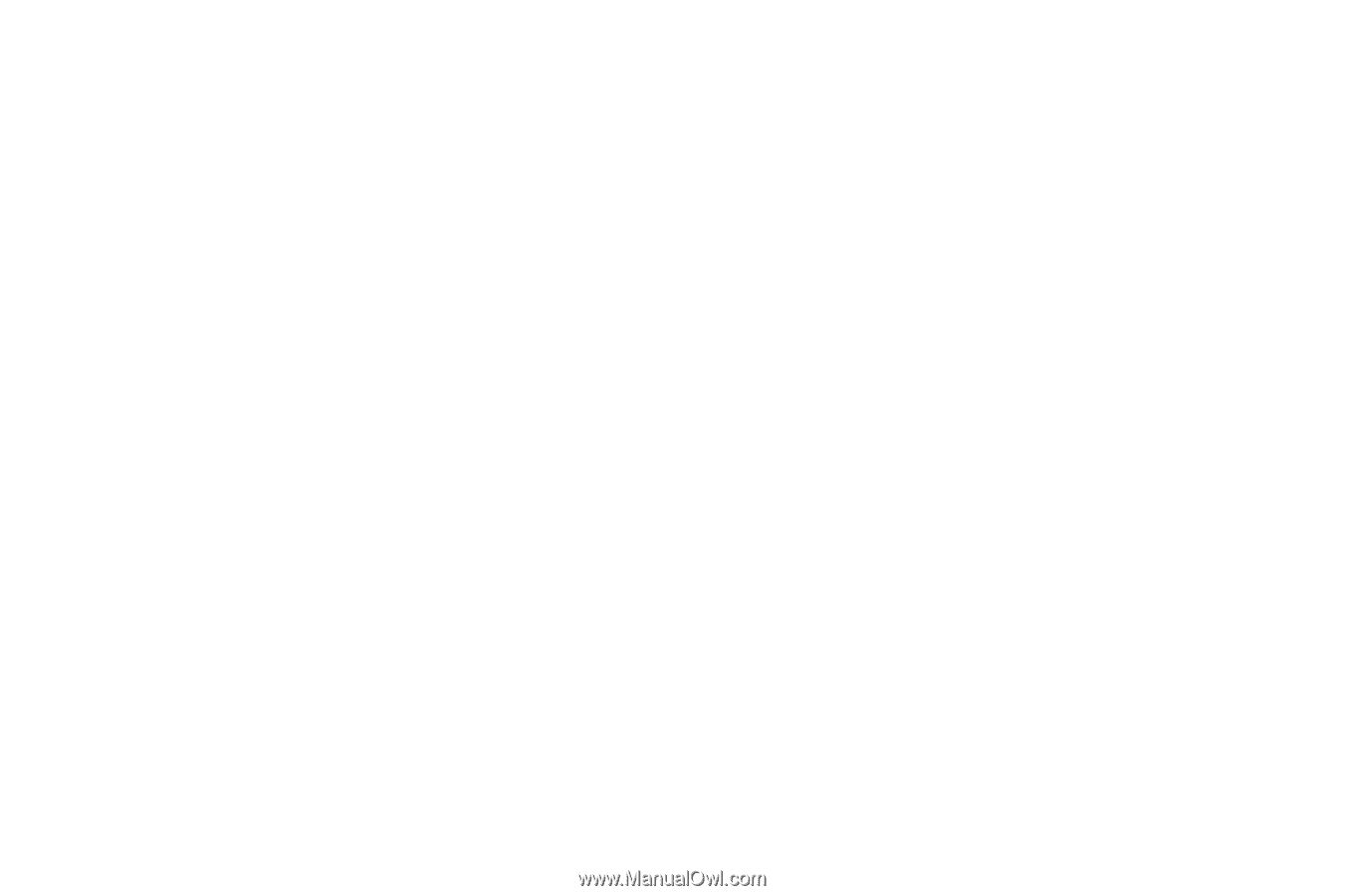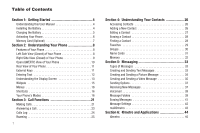2
Section 7:
Web and Social Networking
.......................
46
MetroWEB
. . . . . . . . . . . . . . . . . . . . . . . . . . . . . . . . . . . . . . . 46
MetroWEB Features . . . . . . . . . . . . . . . . . . . . . . . . . . . . . . . . 46
Launching MetroWEB . . . . . . . . . . . . . . . . . . . . . . . . . . . . . . . 46
Using MetroWEB
. . . . . . . . . . . . . . . . . . . . . . . . . . . . . . . . . . 47
Using Links
. . . . . . . . . . . . . . . . . . . . . . . . . . . . . . . . . . . . . . 47
How MetroWEB Buttons Work
. . . . . . . . . . . . . . . . . . . . . . . . 47
Social Networking (Communities) . . . . . . . . . . . . . . . . . . . . . . 48
Section 8:
Multimedia
..................................................
49
My Images . . . . . . . . . . . . . . . . . . . . . . . . . . . . . . . . . . . . . . . 49
My Videos
. . . . . . . . . . . . . . . . . . . . . . . . . . . . . . . . . . . . . . . 50
My Ringtones . . . . . . . . . . . . . . . . . . . . . . . . . . . . . . . . . . . . . 51
Section 9:
Camera-Camcorder
....................................
53
Taking Pictures and Recording Videos
. . . . . . . . . . . . . . . . . . 53
Taking Snap Shots (Single Pictures) . . . . . . . . . . . . . . . . . . . . 53
Screen Layouts
. . . . . . . . . . . . . . . . . . . . . . . . . . . . . . . . . . . 56
Zoom . . . . . . . . . . . . . . . . . . . . . . . . . . . . . . . . . . . . . . . . . . . 59
Section 10:
Music and Videos
......................................
60
Music Player
. . . . . . . . . . . . . . . . . . . . . . . . . . . . . . . . . . . . . 60
Video Player . . . . . . . . . . . . . . . . . . . . . . . . . . . . . . . . . . . . . . 63
Section 11:
Tools
..........................................................
66
Voice Service . . . . . . . . . . . . . . . . . . . . . . . . . . . . . . . . . . . . . 66
Bluetooth . . . . . . . . . . . . . . . . . . . . . . . . . . . . . . . . . . . . . . . . 69
Wi-Fi
. . . . . . . . . . . . . . . . . . . . . . . . . . . . . . . . . . . . . . . . . . . 72
Calendar
. . . . . . . . . . . . . . . . . . . . . . . . . . . . . . . . . . . . . . . . 72
Memo Pad . . . . . . . . . . . . . . . . . . . . . . . . . . . . . . . . . . . . . . . 74
Alarm Clock . . . . . . . . . . . . . . . . . . . . . . . . . . . . . . . . . . . . . . 74
World Time
. . . . . . . . . . . . . . . . . . . . . . . . . . . . . . . . . . . . . . 75
Calculator
. . . . . . . . . . . . . . . . . . . . . . . . . . . . . . . . . . . . . . . 77
Stopwatch . . . . . . . . . . . . . . . . . . . . . . . . . . . . . . . . . . . . . . . 77
Timer
. . . . . . . . . . . . . . . . . . . . . . . . . . . . . . . . . . . . . . . . . . 78
Converter
. . . . . . . . . . . . . . . . . . . . . . . . . . . . . . . . . . . . . . . 78
Tip Calculator
. . . . . . . . . . . . . . . . . . . . . . . . . . . . . . . . . . . . 80
Device Search . . . . . . . . . . . . . . . . . . . . . . . . . . . . . . . . . . . . 80
Section 12:
Changing Your Phone’s Settings
.............
81
Accessing Your Phone’s Settings . . . . . . . . . . . . . . . . . . . . . . 81
Location Setting
. . . . . . . . . . . . . . . . . . . . . . . . . . . . . . . . . . 81
Widgets . . . . . . . . . . . . . . . . . . . . . . . . . . . . . . . . . . . . . . . . . 81
Display Settings . . . . . . . . . . . . . . . . . . . . . . . . . . . . . . . . . . . 83
Sounds Settings
. . . . . . . . . . . . . . . . . . . . . . . . . . . . . . . . . . 83
Call Settings
. . . . . . . . . . . . . . . . . . . . . . . . . . . . . . . . . . . . . 84
Phone Settings
. . . . . . . . . . . . . . . . . . . . . . . . . . . . . . . . . . . 85
Memory Manager
. . . . . . . . . . . . . . . . . . . . . . . . . . . . . . . . . 89
Phone Info . . . . . . . . . . . . . . . . . . . . . . . . . . . . . . . . . . . . . . . 89
Section 13:
Health and Safety Information
.................
90
Health and Safety Information
. . . . . . . . . . . . . . . . . . . . . . . . 90
Please Note the Following Information When Using
Your Handset
. . . . . . . . . . . . . . . . . . . . . . . . . . . . . . . . . . 91
Samsung Mobile Products and Recycling . . . . . . . . . . . . . . . . 91
UL Certified Travel Adapter
. . . . . . . . . . . . . . . . . . . . . . . . . . 92
Consumer Information on Wireless Phones
. . . . . . . . . . . . . . 92
Road Safety . . . . . . . . . . . . . . . . . . . . . . . . . . . . . . . . . . . . . . 98
Responsible Listening
. . . . . . . . . . . . . . . . . . . . . . . . . . . . . . 99