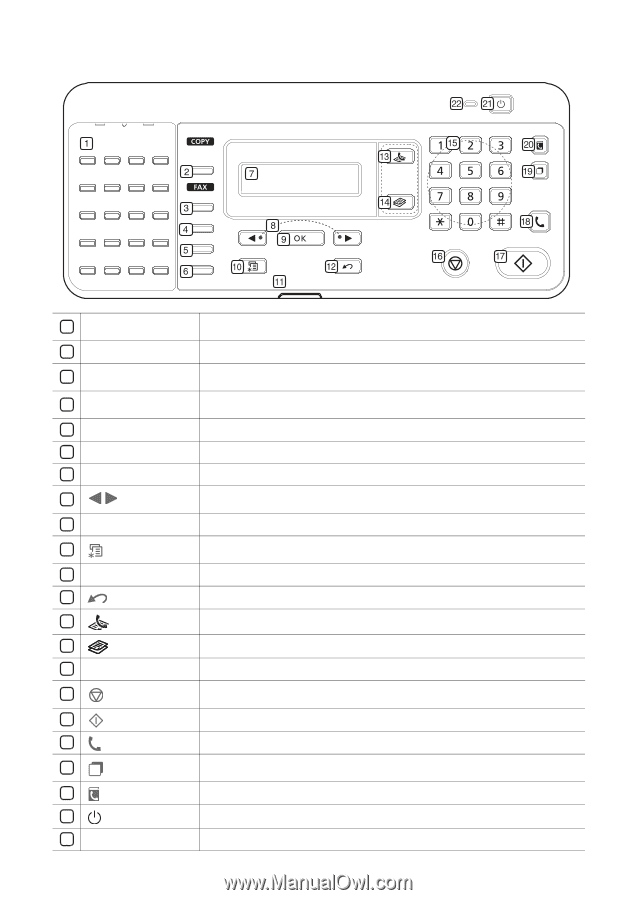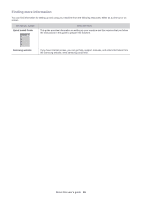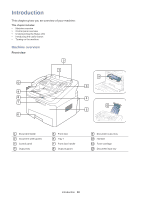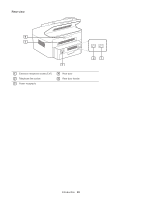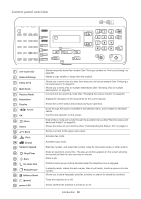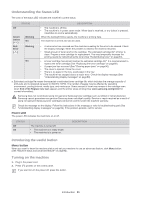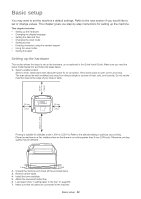Samsung SF-650 Quick Guide (easy Manual) (ver.1.0) (English) - Page 21
Control panel overview, On Hook Dial
 |
UPC - 635753613803
View all Samsung SF-650 manuals
Add to My Manuals
Save this manual to your list of manuals |
Page 21 highlights
Control panel overview 1 one-touch dial 2 Reduce/Enlarge 3 Delay Send 4 Multi Send 5 Receive Mode 6 Resolution 7 Display 8 Arrow 9 OK 10 Menu 11 Status 12 Back 13 (Fax) 14 (Copy) 15 Numeric keypad 16 Stop/Clear 17 Start 18 On Hook Dial 19 Redial/Pause 20 Address Book 21 (power) 22 power LED Stores frequently-dialed fax number (See "Storing a number for One-touch Dialing" on page 39). Makes a copy smaller or larger than the original. Allows you to send a fax at a later time when you will not be present (See "Delaying a fax transmission" on page 34). Allows you to send a fax to multiple destinations (See "Sending a fax to multiple destinations" on page 34). Converts the fax receiving mode (See "Changing the receive modes" on page 36). Adjusts the resolution of the documents for the current fax job. Shows the current status and prompts during an operation. Scroll through the options available in the selected menu, and increase or decrease values. Confirms the selection on the screen. Enters Menu mode and scrolls through the available menus (See "Machine status and advanced feature" on page 42). Shows the status of your machine (See "Understanding the Status LED" on page 21). Sends you back to the upper menu level. Activates fax mode. Activates copy mode. Dials fax number, and enters the number value for document copies or other options. Stops an operation at any time. The pop-up window appears on the screen showing the current job that the user can stop or resume. Starts a job. Performs same as you hold a handset under the telephone line is engaged. In standby mode, redials the last number. Also in edit mode, inserts a pause into a fax number. Allows you to store frequently used fax numbers or search for stored fax numbers. Turns the machine on or off. Shows whether the machine is turned on or off. Introduction_ 20