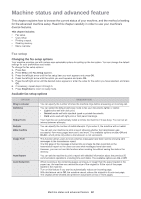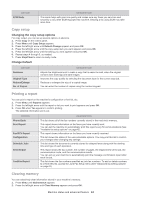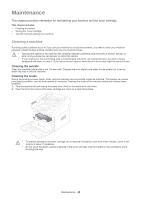Samsung SF-650 Quick Guide (easy Manual) (ver.1.0) (English) - Page 44
Using the advanced fax settings, Advanced fax setting options, Junk Fax Setup
 |
UPC - 635753613803
View all Samsung SF-650 manuals
Add to My Manuals
Save this manual to your list of manuals |
Page 44 highlights
OPTION Discard Size Receive Code DRPD Mode DESCRIPTION When receiving a fax containing pages as long as or longer than the paper in your machine, you can set the machine to discard a specific length from the end of the received fax. The machine will print the received fax on one or more sheets of paper, minus the data that would have been on the specified discard segment. When the received fax contains pages larger than the paper in your machine, and Auto Reduction has been turned on, the machine will reduce the fax to fit on the existing paper, and nothing will be discarded. This code allows you to initiate fax reception from an extension phone plugged into the EXT socket on the back of the machine. If you pick up the extension phone and hear fax tones, enter the code. It is preset to *9* at the factory. This mode enables a user to use a single telephone line to answer several different telephone numbers. In this menu, you can set the machine to recognize which ring patterns to answer. For details about this feature, see "Receiving faxes using DRPD mode" on page 37. Using the advanced fax settings Your machine has various user-selectable setting options for sending or receiving faxes. These options are preset at the factory, but you may need to change them. 1. Press Fax. 2. Press Menu until Advanced Fax appears. 3. Press the left/right arrow until the advanced fax item you want appears and press OK. 4. Press the left/right arrow until the option you want appears and press OK. 5. Press the left/right arrow until the desired status appears or enter the value for the option you have selected, and press OK. 6. If necessary, repeat steps 3 through 5. 7. Press Stop/Clear to return to ready mode. Advanced fax setting options OPTION Send Forward RCV Forward Toll Save Junk Fax Setup Secure Receive Prefix Dial Stamp RCV Name DESCRIPTION You can set the machine to always forward all of the outgoing faxes to a specified destination, in addition to the fax numbers you entered. Select Off to turn this feature off. Select On to turn this feature on. You can set the number of the remote fax machine to which faxes are forwarded. You can set your machine to forward incoming faxes to another fax number during a specified period of time. When a fax arrives at your machine, it is stored in the memory. Then, the machine dials the fax number that you have specified and sends the fax. Select Off to turn this feature off. Select On to turn this feature on. You can set the fax number to which faxes are forwarded. Then, you can enter the starting time and/or the ending time. The Local Copy option allows you to set the machine to print the fax, if fax forwarding is completed without any error. You can set your machine to store your faxes into the memory and send them at the specified toll-saving time. Select Off to turn this feature off. Select On to turn this feature on. You can set the starting time and/or the ending time for Toll Save mode. This setting may not be available depending on your country. Using this feature, the system will not accept faxes sent from remote stations whose numbers are stored in the memory as junk fax numbers. This feature is useful for blocking any unwanted faxes. When you turn on this feature, you can access the following options to set junk fax numbers. • On: Allows you to set up to 10 fax numbers. • Off: Allows you to delete the desired junk fax number. If you select All Delete, you can delete all junk fax numbers. You can keep your received faxes from being accessed by unauthorized people. You can set a prefix of up to five digits. This number dials before any automatic dial number is started. It is useful for accessing a PABX exchange. This option allows the machine to automatically print the page number, and the date and time of reception at the bottom of each page of a received fax. Machine status and advanced feature_ 43